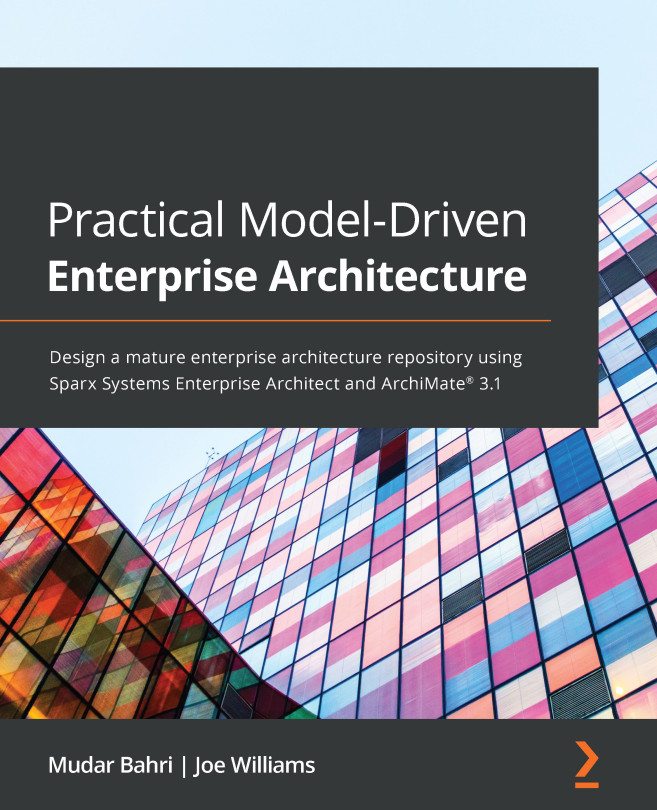Adding elements to the diagram
Element is a generic word for anything you place on a diagram. New elements are provided in toolboxes, and for each type of diagram, Sparx makes one toolbox the default toolbox for that diagram. When creating our diagram, we chose that we wanted to create an ArchiMate® 3.1 Application diagram; therefore, Sparx has set ArchiMate® 3.1 Application as the default toolbox for us. This can be changed, as we will see later, but first, we need to add the main element to the diagram, which is the application component.
Starting with the application component
It is always a great idea to have an imaginary picture of the diagram in your head or a sketch on a piece of paper before starting to model it. In this diagram, we need to convey what the new application is about, what it provides, who will be using it, and what other applications need to integrate with it. Therefore, I am imagining an application component in the middle of the diagram, surrounded...