Using the Revolve command
The Revolve command is conceptually the same as the Extrude command; you have a 2D base shape, but instead of extruding it, it is revolved around a specified axis and at a given angle. The same results can be created using Extrude, but you will have to draw the exact path, and it is much easier to just specify the axis of rotation and the angle, which will be shown in this section.
To start the Revolve command, you can type the REVOLVE command name, or just type REV and then press Enter. Alternatively, you can click on the Revolve button found in the Create panel in the 3D Basics workspace, and if you are using the 3D modeling workspace, you will find the Revolve button in the Modeling panel under the Home tab, or in the Solid panel under the Solid tab, as shown in the following screenshots:
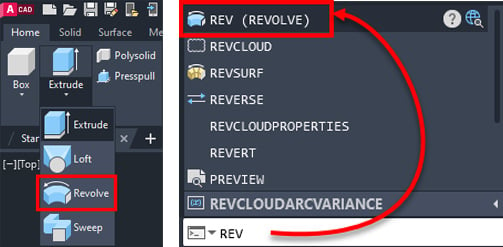
Figure 12.10: Alternative methods to start the Revolve command
Depending on the selected object, the Revolve command will create a 3D...































































