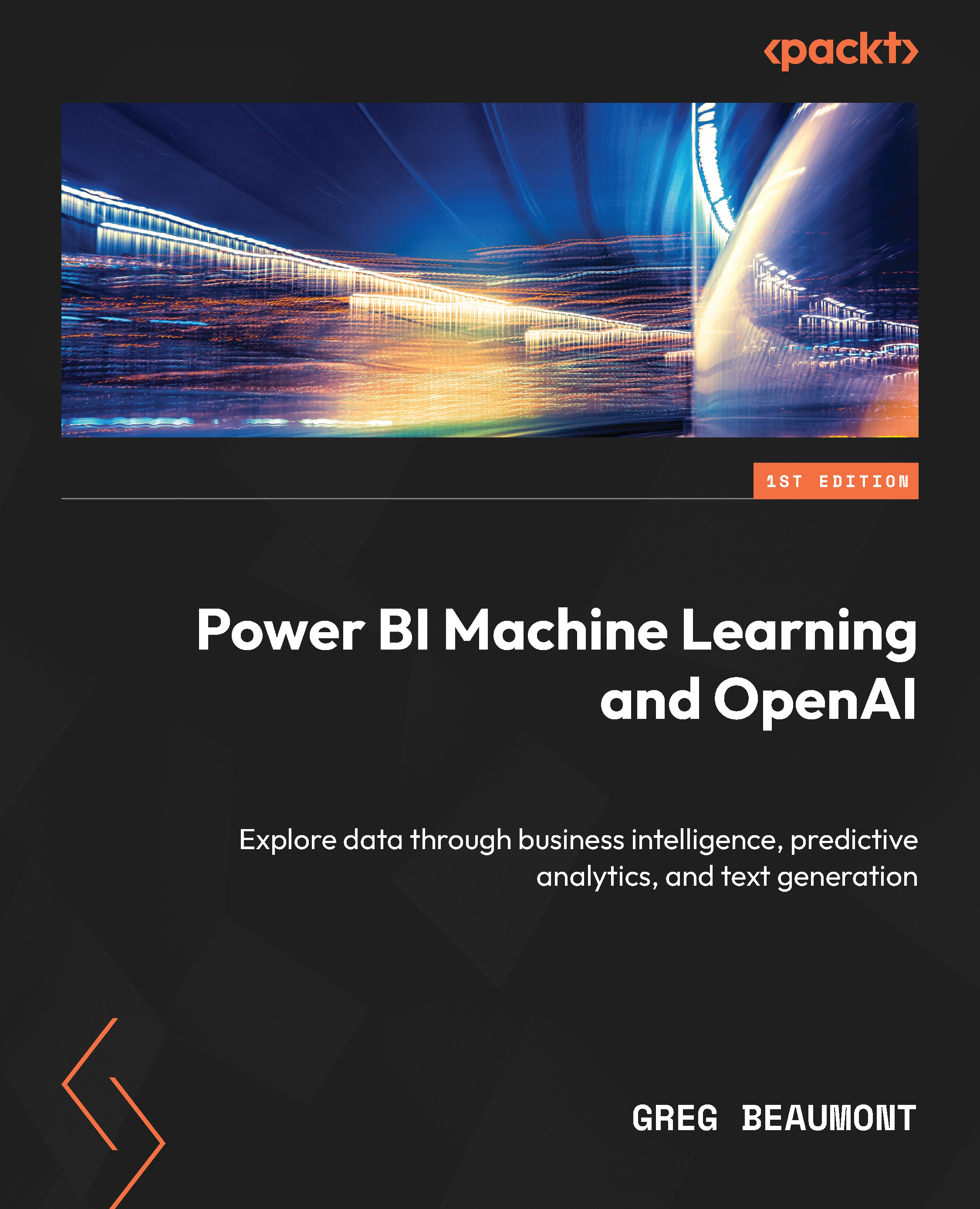Adding new features to the ML queries
So far in this chapter, you have identified numerous new features to be added to the Predict Damage, Predict Size, and Predict Height ML queries for your Power BI ML models. As you did in section three of Chapter 5, Adding New Features to the ML Queries in Power Query, you can add these features to the ML queries in Power Query:
- Double-click on Remove Other Columns under Applied Steps.
- Add each of the features in Figure 6.9 (also include Speed and Height).
Your screen should look like this while adding the features:

Figure 6.15 – Select the columns to be added to the ML query
After adding the new features, you may note that Height and Speed both contain some empty values. Since these are not categorical fields, there is no simple option for adding a text value such as empty. For example, with Speed, the impact of a collision at 5 knots versus 500 knots should be expected to be very different...