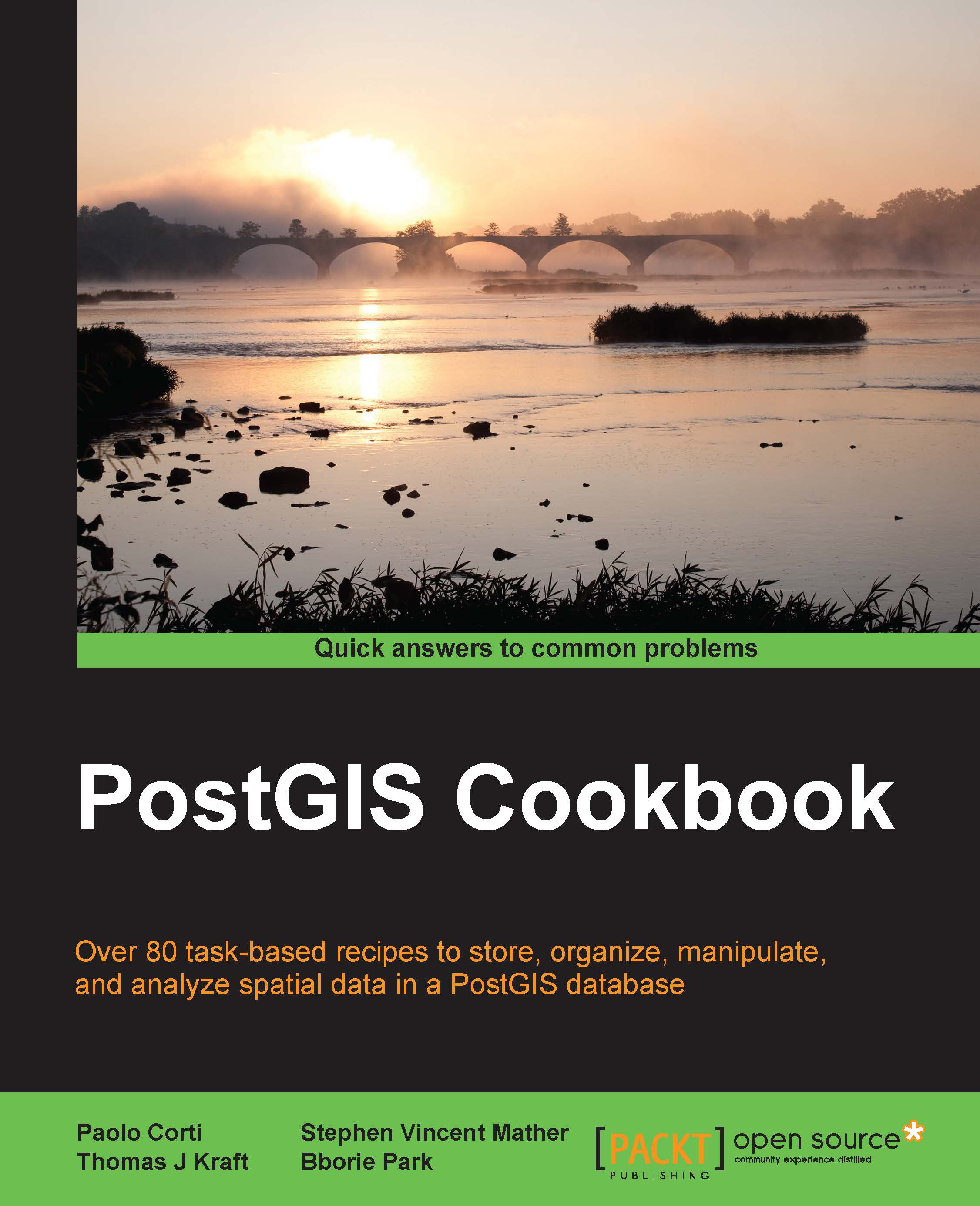Running database queries – OpenJUMP GIS
Executing ad hoc queries in OpenJUMP is simple and offers a couple of unique features. Queries can be run on specific data selections, allowing for the manual control of the queried area without considering the attribution. Similarly, temporary fences (areas) can be drawn on the fly and the geometry of the surface can be used in queries. In this recipe, we will explore each of those cases.
Getting ready
Refer to the preceding recipe if you need to install OpenJUMP or require assistance connecting to a database.
How to do it...
Carry out the following steps to run the data store query:
Navigate to File | Run Datastore Query:

Choose the PostGIS connection from the Connection drop-down menu, or use the Connection Manager utility if you are not linked to the database.
We'll create and name a polygon layer of the main streams in the region by executing the following query:
SELECT gid, ST_BUFFER("Chp11".lines.geom_sp, 75) AS the_geom, fullname FROM "Chp11".lines...