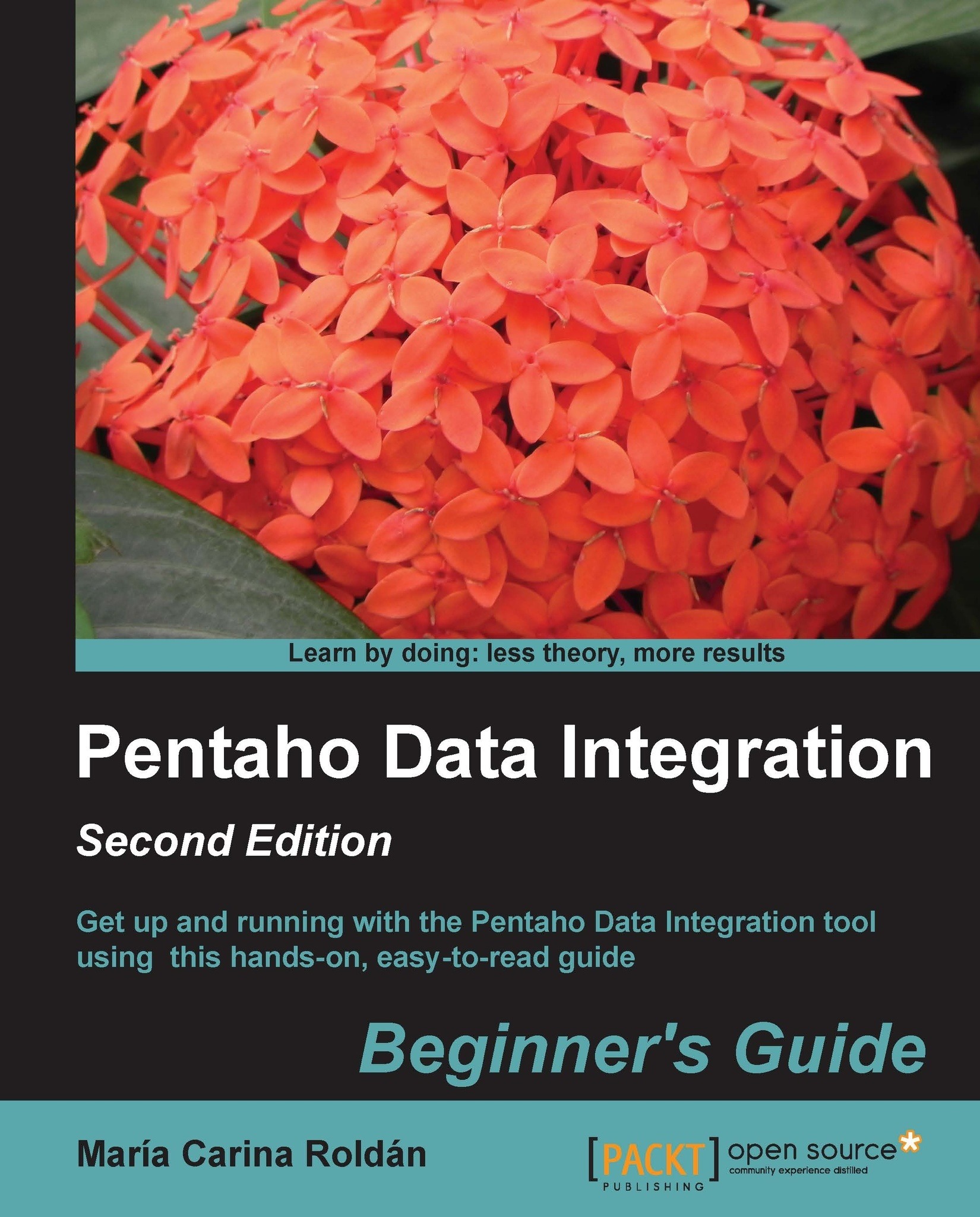Time for action – sending the results of matches to a plain file
In the previous section, you read several files with the results of football matches. Now you want to send the data coming from all files to a single output file:
Open the transformation that you created in the last section and save it under a different name.
Delete the Dummy (do nothing) step by selecting it and pressing Del.
Expand the Output branch of the Steps tree.
Look for the Text file output step and drag this icon to the work area.
Create a hop from the Select values step to this new step.
Double-click on the Text file output step icon and give it a name.
As Filename type
C:/pdi_files/output/matches.Note
Note that the path contains forward slashes. If your system is Windows, you may use back or forward slashes. PDI will recognize both notations.
In the Content tab, leave the default values.
Select the Fields tab and configure it as shown in the following screenshot:

Click on OK. Your screen will look like the following screenshot...