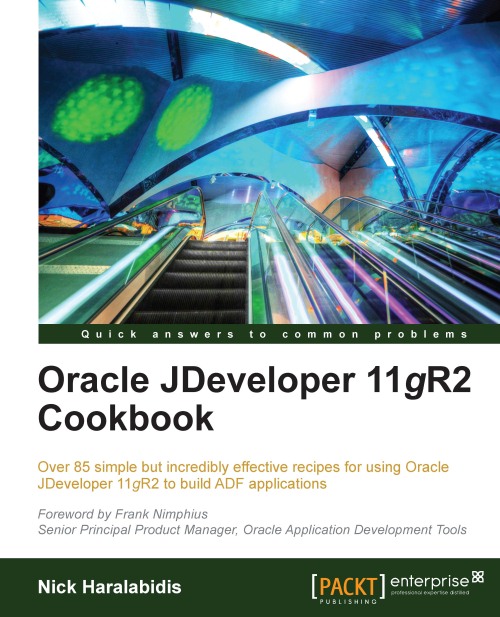Configuring and using remote debugging
Remote debugging allows you to debug an ADF Fusion web application deployed and running remotely on a Standalone WebLogic Server directly from JDeveloper. Once both the remote WebLogic Server and the ADF project(s) in JDeveloper are configured to support it, a remote debugging session can be started in JDeveloper through the Debug menu selection. The session does not differ from a local debugging session for an application running on the Integrated WebLogic Server, but offers a number of advantages when compared to it. Some of these advantages are the ability to easily break inside any of the application's ADF Library JARs, the separation of the development process from the debugging of the application, freeing resources in JDeveloper, and using a Standalone WebLogic Server that closely matches the production environment configuration. When WebLogic is running on a separate machine, also consider the resources that are saved in the developer's machine...