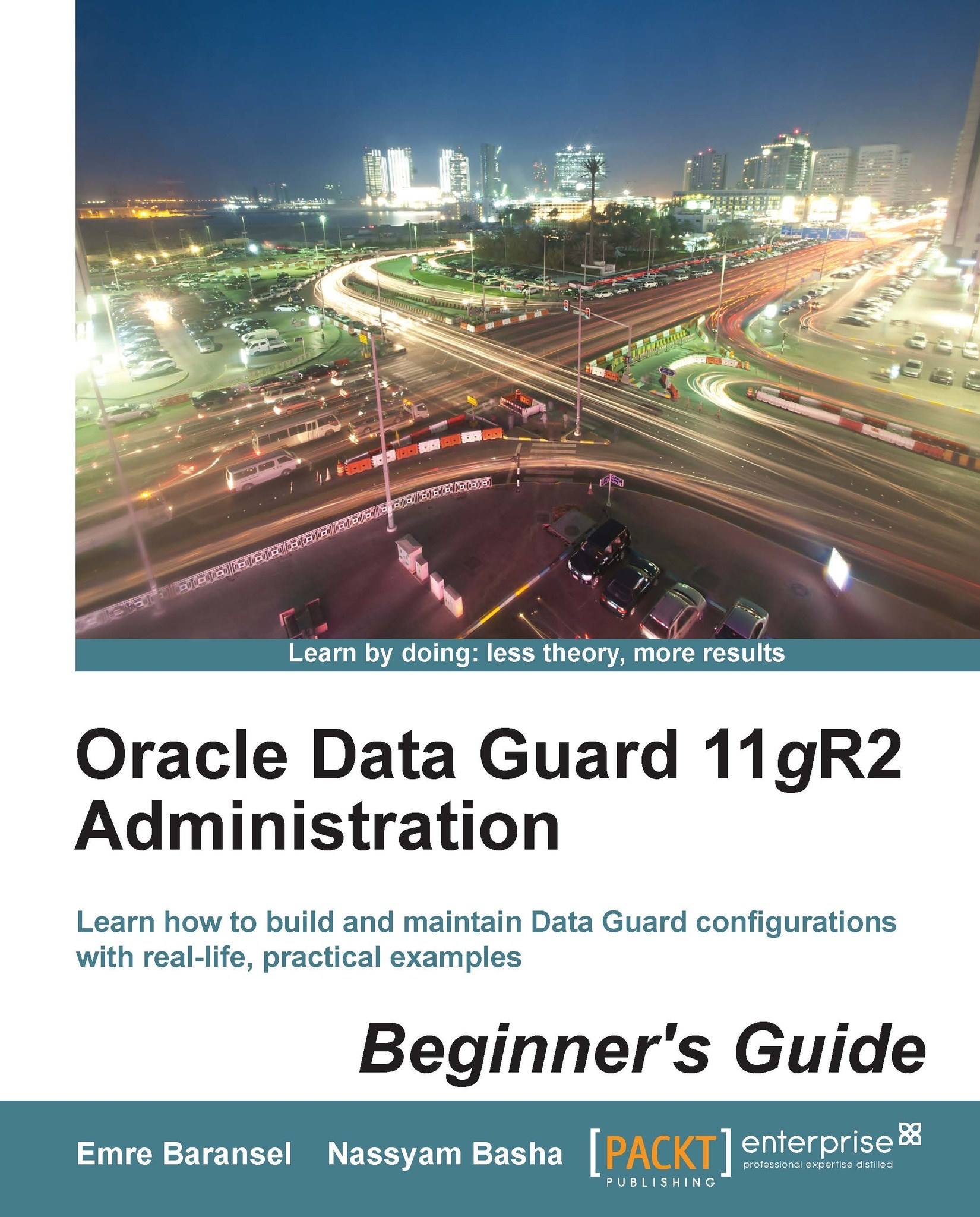Time for action – failover with a physical standby database using SQL*Plus
Follow these steps to complete a failover on the physical standby Data Guard environment:
If you're able to mount a primary database, perform the following command to flush the redo from the primary online redo logfiles:
SQL> alter system flush redo to INDIA_UN;
Use
DB_UNIQUE_NAMEof the standby database so that redo will be sent to the respective standby database.Check the status of both the primary and standby databases. With the primary database in the
MOUNTstate, check the maximum archive log sequence that has been generated as shown in the following code:SQL> select max(sequence#) from v$archived_log; MAX(SEQUENCE#) -------------- 462If the primary database is inaccessible, refer to the alert logfile for the latest log switch sequence or go to the archive log location and check the maximum sequence number as shown in the following command:
Fri Oct 12 22:20:30 2012 Thread 1 advanced to log sequence...