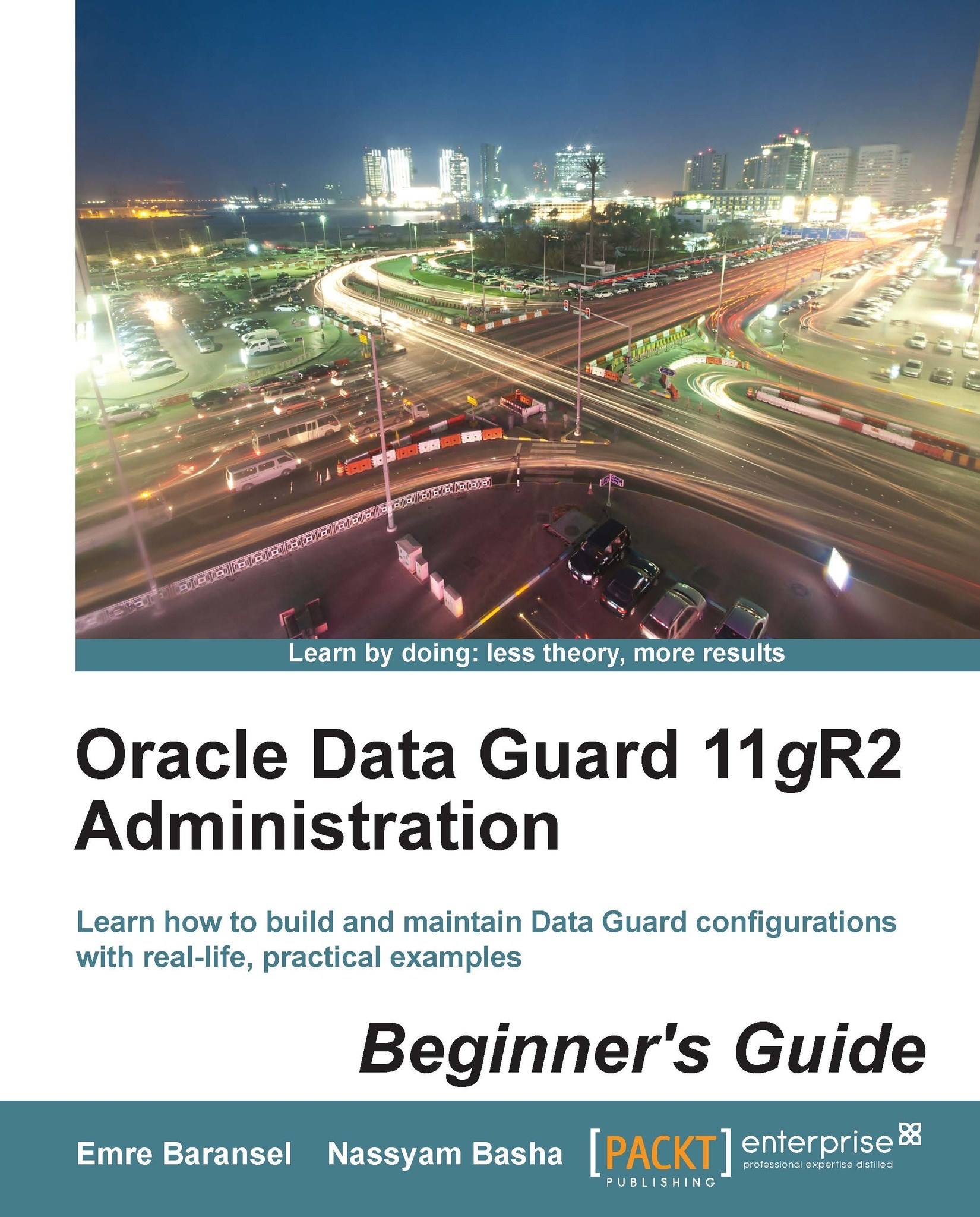Chapter 2. Configuring the Oracle Data Guard Physical Standby Database
In this chapter, the installation of the physical standby database will be covered in three steps. The first step will be to prepare the environment for the installation, especially the preinstallation tasks on the database. Then the second step for creating a physical standby database will be covered. In the last step, the Data Guard installation will be verified to see if it is installed correctly.
In this chapter, we'll discuss the following topics:
Planning and understanding requirements
Preparation for the configuration
Step-by-step instructions to create the physical standby database
Verifying the physical standby database configuration (post-installation steps)
Before preparing the configuration, you should know the business criticality of your database, how to avoid failures, and how much data you are ready to lose.