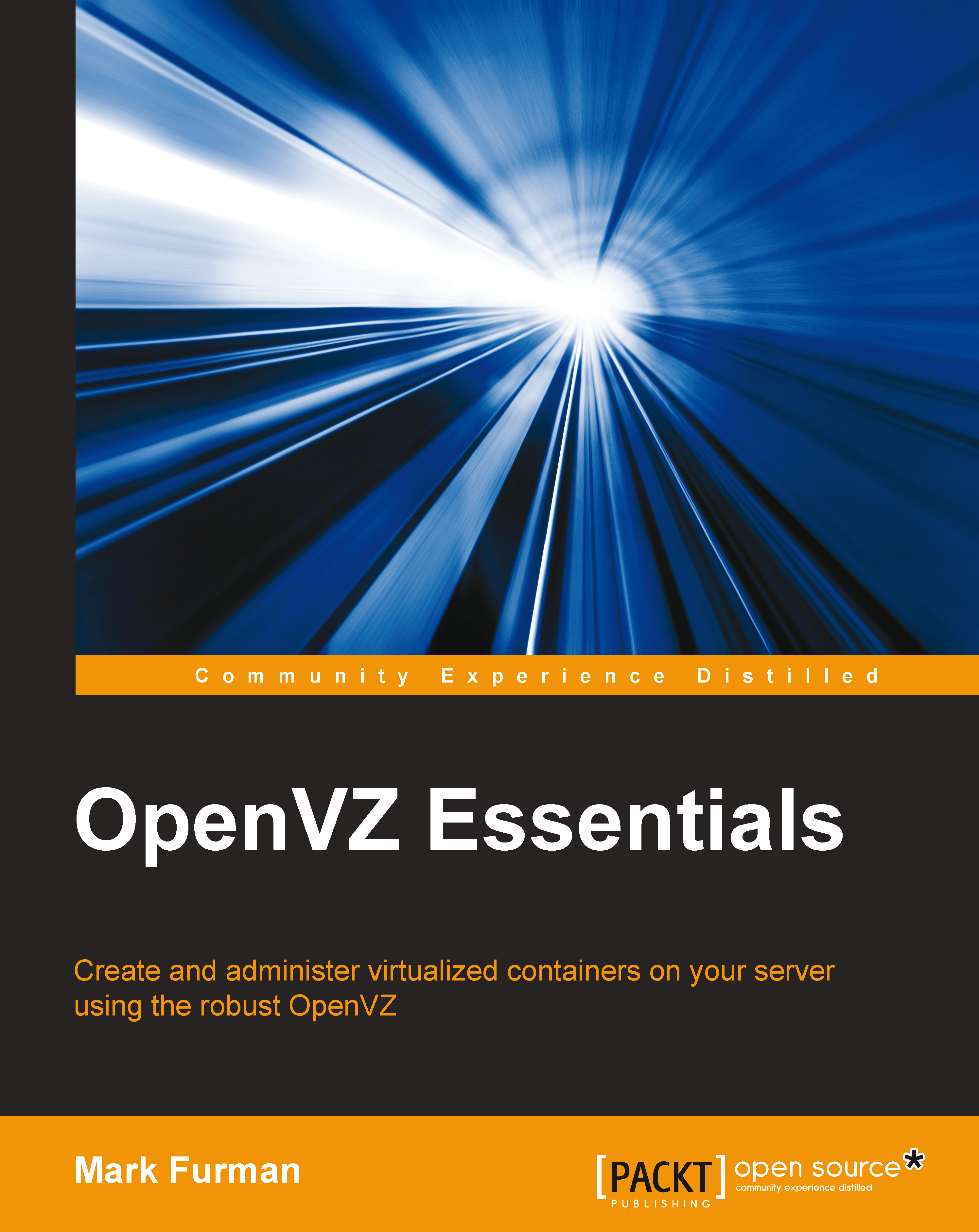OpenVZ Web Panel
OpenVZ Web Panel is a web-based GUI created by Alexei Yuzhakov that allows you to create and manage containers and hardware resources on your server.
Installing OpenVZ Web Panel
You can install OpenVZ Web Panel by running a wget command as the root user to download the software to your server as follows:
wget -O - http://ovz-web-panel.googlecode.com/svn/installer/ai.sh | sh

When the installation finishes, you will be notified that the install directory is /opt/ovz-web-panel and that it is currently starting services. Then, it gives you the IP address and port that you want to use in order to access OpenVZ from your web browser.
An example output is shown as follows:
Product was installed into: /opt/ovz-web-panel/
Starting services...
Starting OpenVZ Web Panel...
Starting watchdog daemon...
[OK] Watchdog daemon was started.
Starting web server webrick on 0.0.0.0:3000...
[OK] Web server was started.
Starting hardware node daemon...
[OK] Hardware node daemon was started...