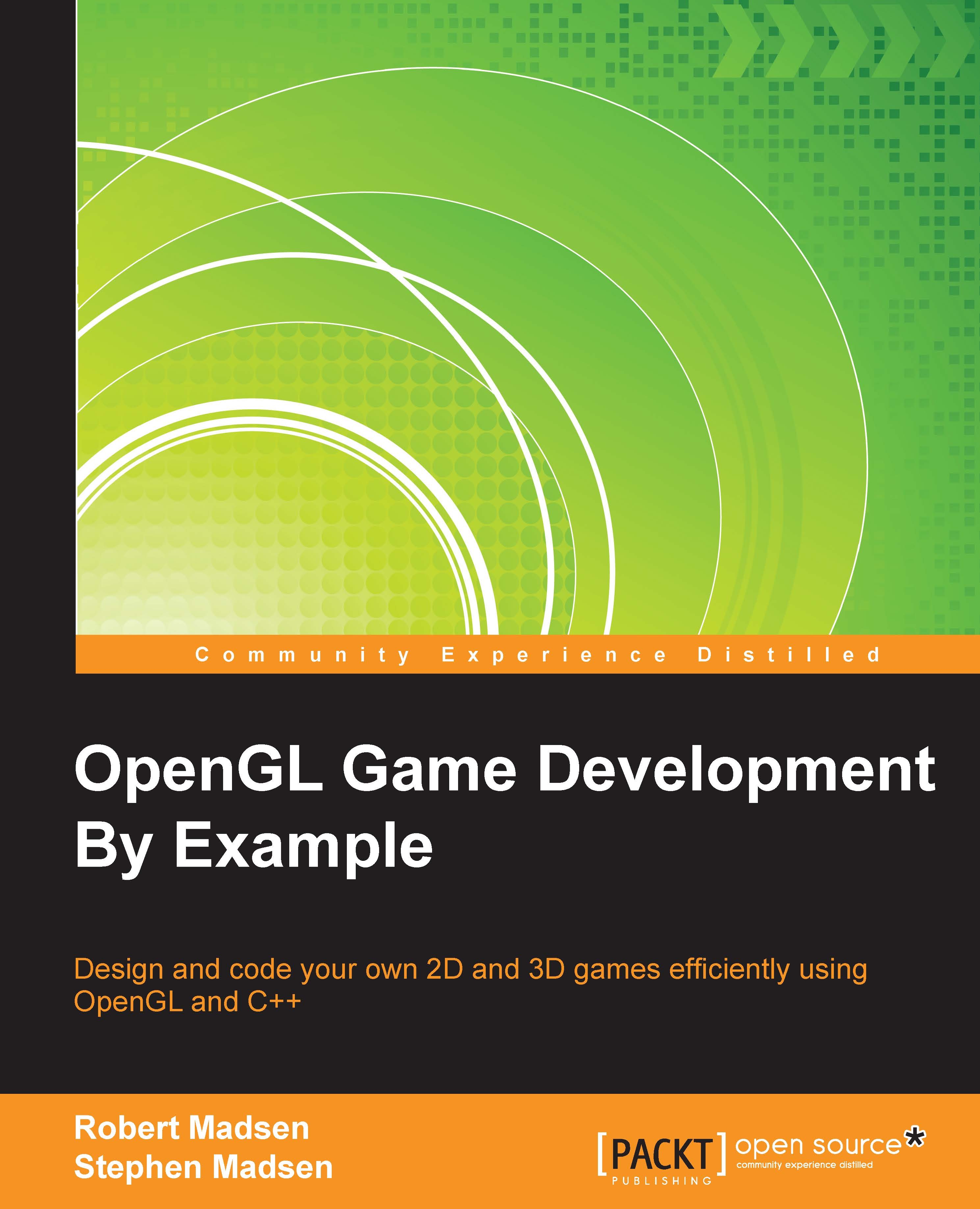What you need for this book
Each chapter in the book will have exercises that you will need to code. Each exercise is a building block toward creating your first game using OpenGL. It is vitally important that you actually write the code. In our experience, you can't learn any kind of computer programming without actually writing code. Don't just read the book, do the book!
The first chapter of the book will go through the details of setting up a development environment so that you can code the examples in the book. In general, you will need the following:
- A Windows-based personal computer: You could use a Mac, but the examples used in the book are based on a Windows 10 operating system.
- A copy of Visual Studio: We will show you how to obtain and install this for free in chapter one, or you can go to http://www.visualstudio.com/downloads/download-visual-studio-vs right now. Again, you could use another development tool and compiler, but you are on your own to set it up.
- A 2D image editor program: We recommend GIMP, which you can download for free at http://www.gimp.org/.
- A 3D modeling program: We recommend Blender, which you can download for free at http://www.blender.org/.
- An Internet connection: You could complete the exercises without this, but an Internet connection is very useful for looking up additional resources.
- Some free time and dedication!
That's it! The good news is that as long as you have a personal computer, the technology and tools that are used to create games using OpenGL are completely free!