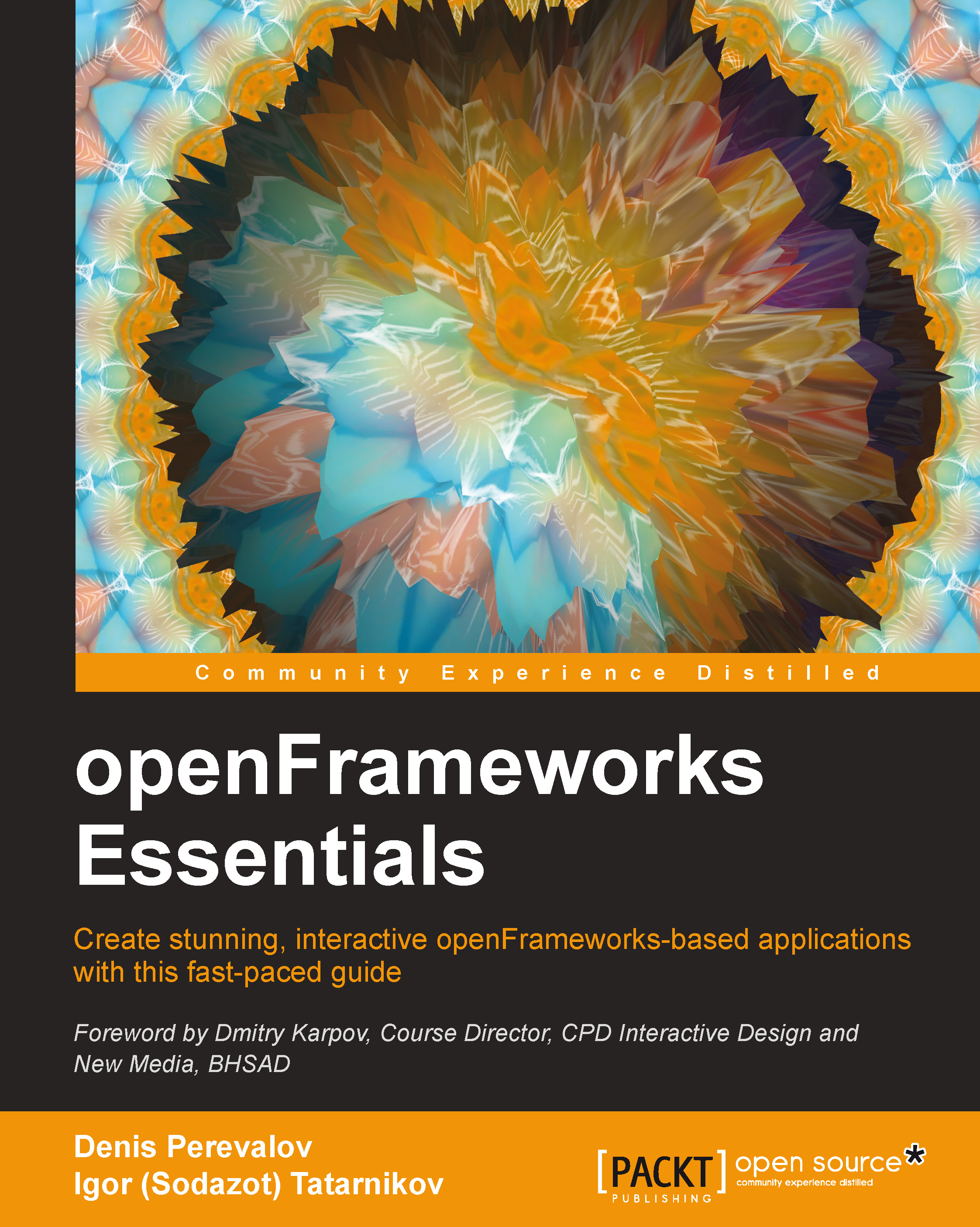Running the project on Raspberry Pi
In this section, we will create a video synthesizer project and run it on a Raspberry Pi device. The project will be based on the code we developed in Chapter 3, Adding a GUI and Handling Keyboard Events.
Tip
If you have no source code for the project we made in Chapter 3, Adding a GUI and Handling Keyboard Events, please get it from the example code files for this book.
Note that as Raspberry Pi does not work very fast, the complete process of its setup from installing the OS to building and running the video synthesizer project can take up to three hours (for the first generation of Raspberry Pi devices).
Tip
To speed up the compilation, you might use the cross compiling technique, which involves compiling on another (more powerful) computer. See the details on this at www.openframeworks.cc/setup/raspberrypi/Raspberry-Pi-Cross-compiling-guide.html.
Required equipment
To proceed with this section, you need the following equipment:
A Raspberry Pi device (refer...