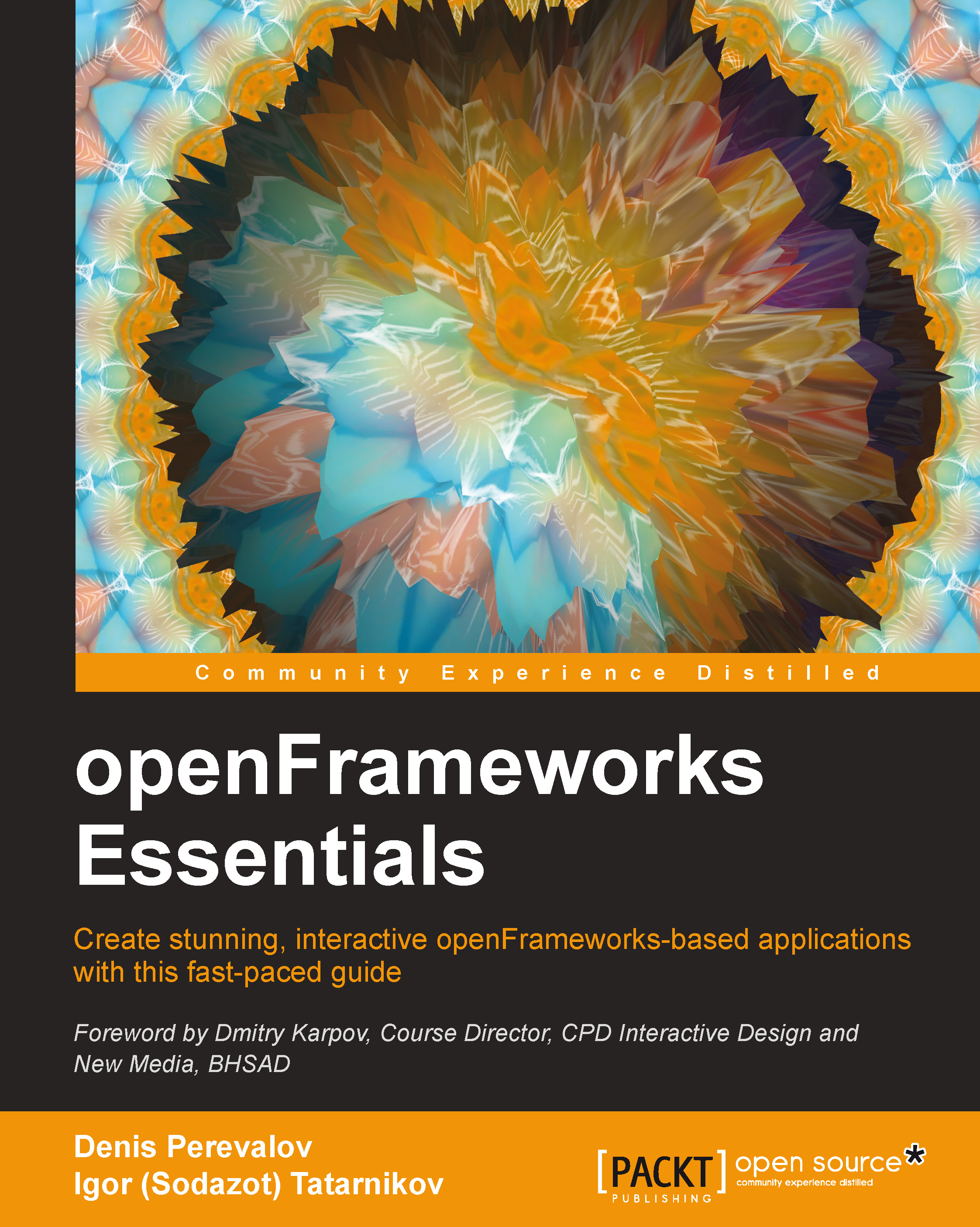Playing a video file
openFrameworks supports video files of various formats, including MP4, MOV, and AVI. The class for playing videos is ofVideoPlayer.
Note
For playing videos with openFrameworks on Windows, you need to have Apple's QuickTime installed. It's free to download from apple.com. (Please, restart Windows after installing.)
Let's load a video file and play it on the screen in the following way:
- Add the video object definition to the
ofAppclass:ofVideoPlayer video;
- Add the commands to load the video from the
flowing.mp4file and starting it to play by inserting the following lines tosetup():video.loadMovie( "flowing.mp4" ); video.play();
- Add the command to update video objects regularly by inserting the following line to
update():video.update();
Note
This command manages the loading of new video frames when it is needed, so we should call it regularly to have proper and smooth video playback.
- Add the commands to draw the current video frame by inserting the following...