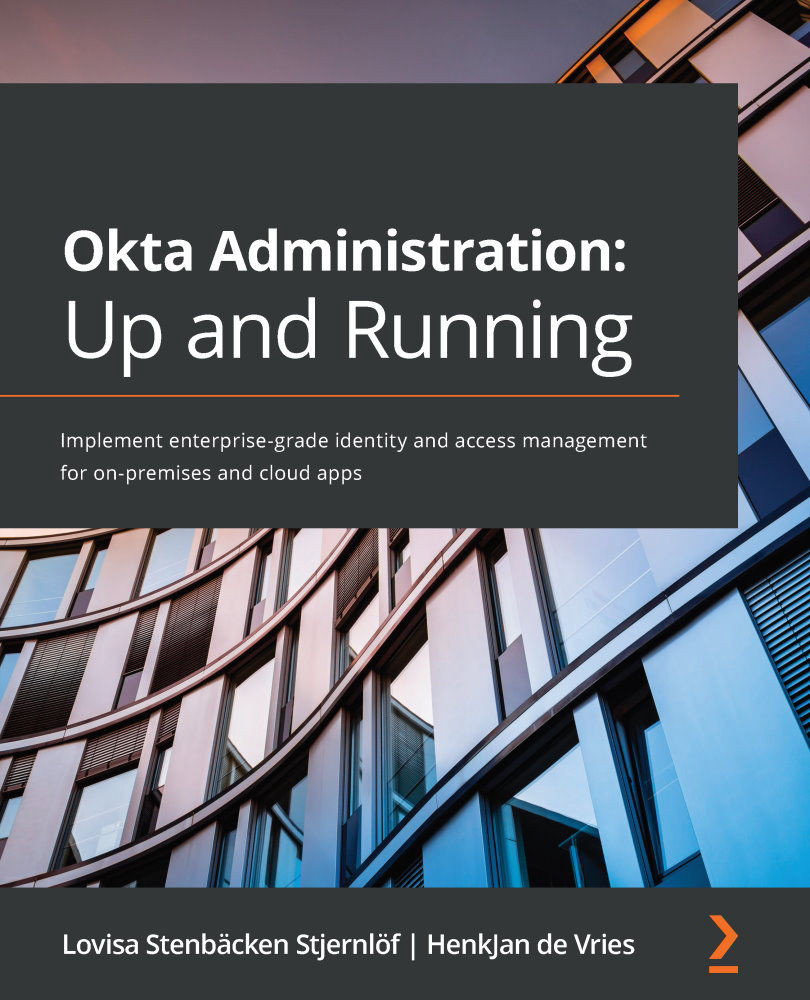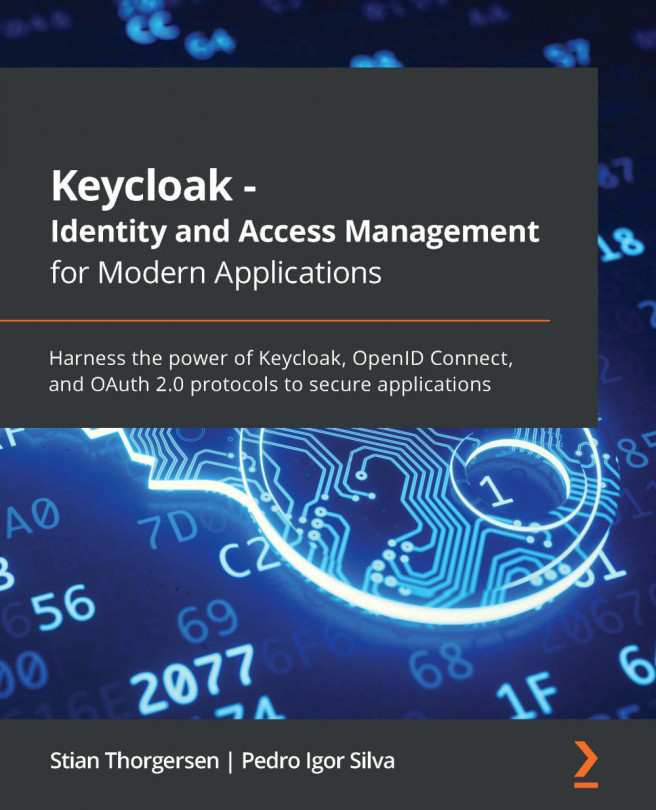Using groups
Every user needs to gain access to mail accounts, fileservers, Wi-Fi, applications, and so on. Managing this on an individual case-by-case basis can become very time-consuming and repetitive work. Using groups solves this pain by allowing users to be managed in bulk. Access rights can be updated and changed, and all users within the group receive these updates as one. It simplifies the work, delivers more insight into the management of the directory, and issues are more quickly resolved in larger pieces.
Groups have existed for a long time, and the concept is still very relevant. That's why you can find group management in almost every application currently available. Okta is no exception and relies heavily on group management to consolidate user structures, application assignments, and policy enforcement.
Types of groups in Okta
Okta is always created with one default group, the everyone group. Even though this is a good name, the fact that it can&apos...