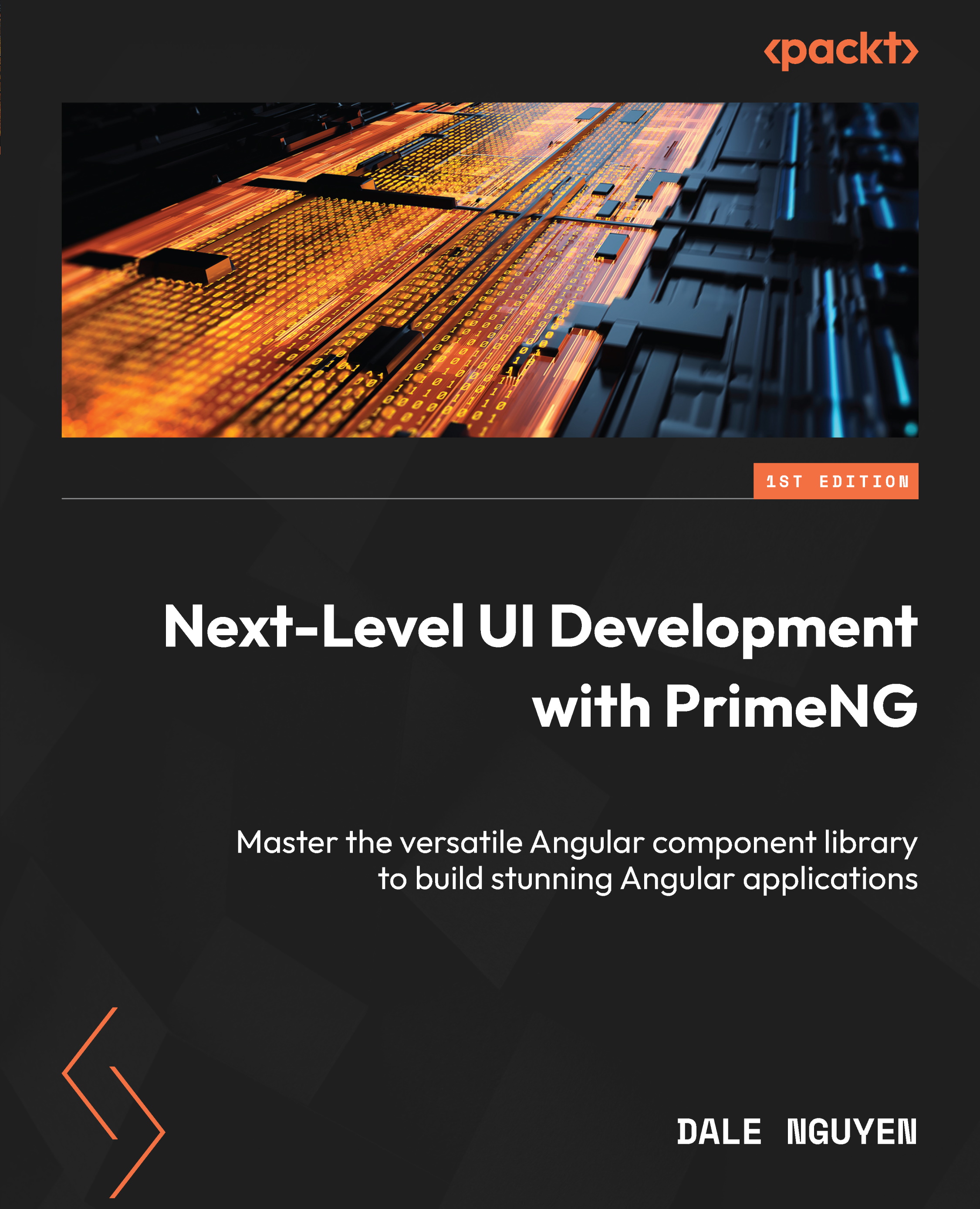Overriding component styles and other tips
While PrimeNG offers plenty of themes and customization options, there will always be scenarios where we need to tweak certain styles to fit our application’s unique requirements. This section will guide you through the process of overriding component styles and share some additional tips and tricks to enhance your theming experience.
How to override component styles
Overriding component styles in PrimeNG is similar to styling any other Angular component. The key is to understand the structure of the component you’re trying to style and use specific CSS selectors. Here is how we do it:
- Inspect the component: Before you can override a style, you need to know what you’re targeting. Use your browser’s developer tools to inspect the component and understand its structure. Here is an example of inspecting the browser:

Figure 9.10 – Browser inspection example
...