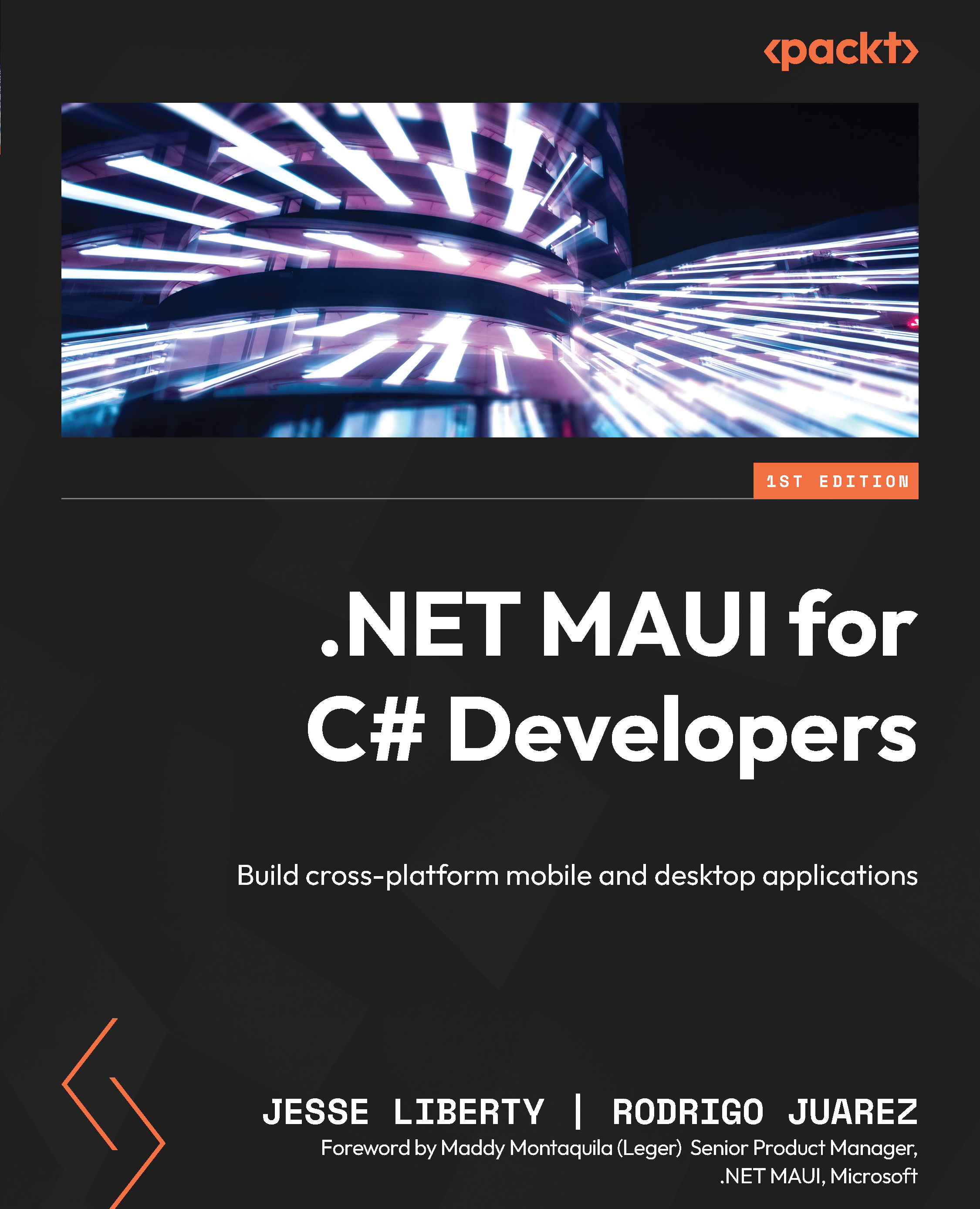Buddies
If a friend or relative has the app, you can invite them to be your Buddy. Once your relationship is established in the cloud-based database, you can see your Buddy’s preferences, and they can see yours (though you cannot edit each other’s preferences).
Inviting Buddies
To invite a Buddy, you navigate, using the tabs, to the Buddy list and tap on Add Buddy, which will bring up the Share page, as shown in Figure 2.2.
Figure 2.2 – The Share page
You can now use any of the platform-specific share options, including copying the invitation. Let’s send it as an email message, as shown in Figure 2.3.
Figure 2.3 – Email invitation
The text of the invitation is canned and automatically provided, but the user can edit it at will. The magic link will be provided by the server for one-time access to the login page, to reciprocate the connection to the inviting Buddy. Note that this will not be covered...