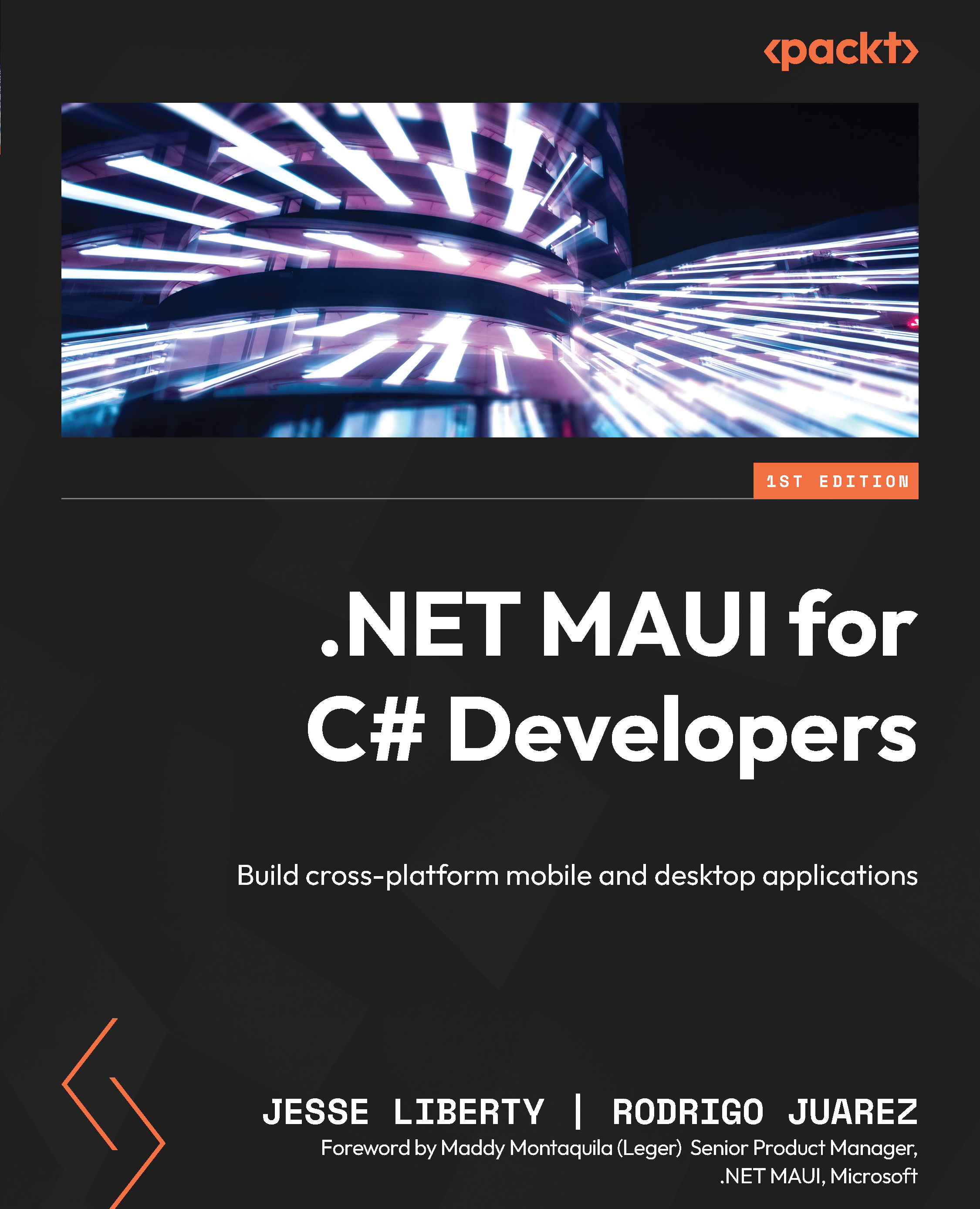Git
The next software you need is Git. To download Git, navigate to git-scm.com/download and choose your operating system. I’ll choose Windows. Next, I’ll choose 64-bit Git for Windows Setup under Standalone Installer. This will cause an immediate download. Double-click on the downloaded file to install it. If you already have Git installed, this will update it.
You do not need any of the Git GUIs, as we’ll be interacting with Git through Visual Studio.
When the installation is complete, you’ll see the following options: Launch Git Bash and View the release notes. Uncheck both and click on Finish.
Let’s continue with our exploration of Visual Studio.