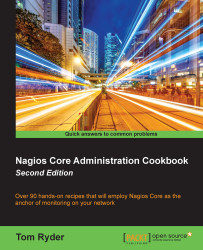Running a service on all hosts on a group
In this recipe, we'll create a new service but, instead of applying it to an existing host, we'll apply it to an existing hostgroup; in this case, to a hostgroup called webservers. The steps to do this are very similar to adding a service for just one host; only one directive is different.
Getting ready
You should have a working Nagios Core 4.0 or better server running with a web interface. You should be familiar with adding services to individual hosts.
You should also have at least one hostgroup defined, with at least one host in it; we'll use a group called webservers with the sparta.example.net and athens.example.net hosts defined in it.
For reference, here is the hostgroup definition and the definitions for the two hosts in it:
define hostgroup {
hostgroup_name webservers
alias Webservers
}
define host {
use linux-server
host_name athens.example.net
alias athens
address 192.0.2.22
hostgroups webservers
}
define host {
use linux-server
host_name sparta.example.net
alias sparta
address 192.0.2.21
hostgroups webservers
}How to do it...
We can create the service definition for the webservers group as follows:
- Change to the directory containing the file in which the
webservershostgroup is defined and edit it:# cd /usr/local/nagios/etc/objects # vi hostgroups.cfg
- Add the following just after the hostgroup definition. Change the lines in bold to suit your own template and hostgroup names:
define service { use generic-service hostgroup_name webservers service_description HTTP check_command check_http } - Reload the configuration:
# /etc/init.d/nagios reload
It's important to note that if we were already monitoring these hosts with a per-host service of the same name, we will need to remove the definitions as well; Nagios Core will not start if a service of the same description is already defined on the same host.
How it works...
Adding a service to a hostgroup works exactly in the same way as adding it to an individual host, except it only requires one definition, which is then individually applied to all the hosts in the group. This means that it's a very good way to keep a Nagios Core configuration tidier. If we have a group with 50 different web servers in it and we need to monitor their HTTP services on the same basis for every one of them, we don't need to create 50 service definitions as well; we can just create one for its hostgroup, which amounts to a smaller and more easily updated configuration.
There's more...
Like the host_name directive for services, hostgroup_name can actually have several hostgroups defined, separated by commas. This means that we can apply the same service to not just one group but several of them. For services that we would want to run on several different groups, for example basic PING monitoring, this can amount to a much more flexible configuration.
See also
- The Creating a new service section in this chapter
- The Creating a new hostgroup section in this chapter
- Using inheritance to simplify a configuration, Chapter 9, Managing Configuration