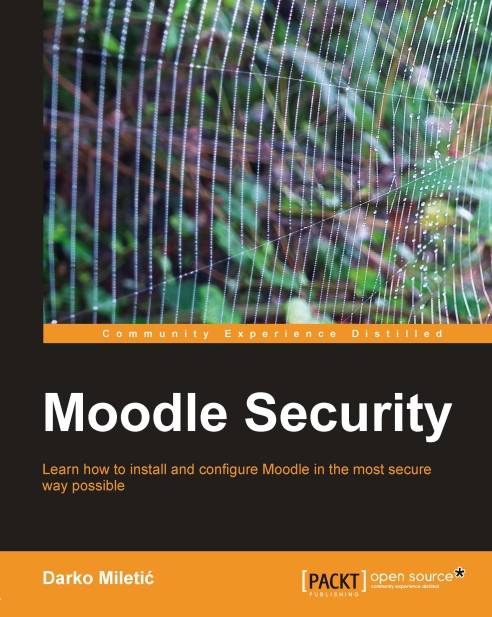Standard Moodle roles
Moodle has seven predefined roles. They usually cover most of the needs that common educational institutions might have. All of them are created with particular usage patterns in mind. Even if they do not completely fit your needs they are a good starting point for customizations. Because of that, it is important to understand them before using or modifying the role. The list of roles is as follows:
Administrator: It is a role with all permissions enabled by default, and can access everything.
Course creator: It is a role primarily used for instructors who manage and create their own courses. A user with this role automatically gets the role of the Teacher in the course he creates.
Teacher: A user with this role can do anything within the course including assigning grades to the students, seeing submitted assignments, and creating forum topics.
Non-editing teacher: It can grade students but cannot alter course content and/or structure.
Student: A standard role...