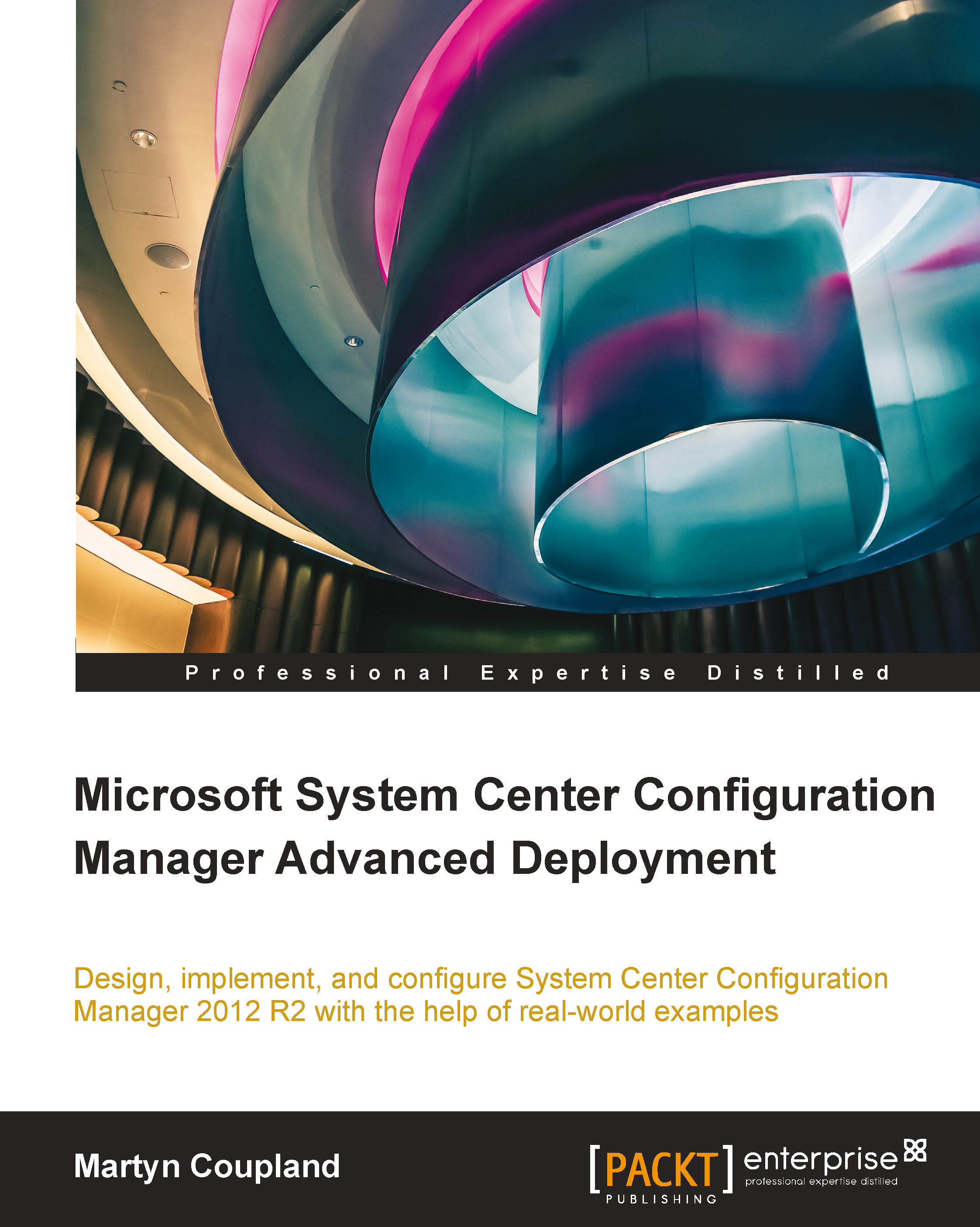Error tracing in Configuration Manager
By default, logging is enabled within Configuration Manager for client and server components. Each individual component has its own logfile, which you will need for troubleshooting that component.
Most of the processes within Configuration Manager log operational information to logfiles. These files can be identified by the usual extension for a logfile, which is .LOG. When this logfile is full, the file is copied to a file with the same name but with the extension .LO_. When the master logfile is full again, the contents of the file with the .LO_ extension are overwritten and the process is repeated.
Sometimes, depending on the problem that you are trying to troubleshoot, you might need to look in multiple logfiles to troubleshoot a specific process or just to trace the problem back to where it was originally triggered.
To view logfiles, you can use the Configuration Manager log viewer tool called CMTrace. By default, this is located in the SMSSETUP...