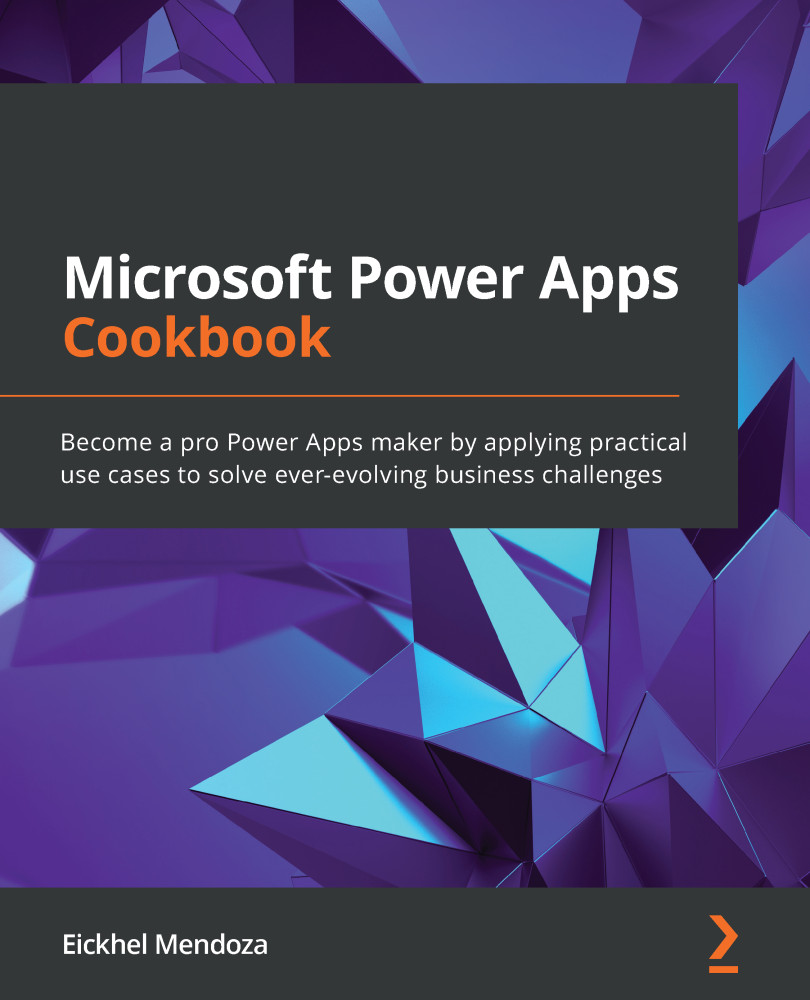Transferring SharePoint List Power Apps from one site to another
SharePoint List Power Apps improves the standard SharePoint forms by embedding canvas apps into SharePoint lists or document libraries, taking advantage of Power Apps' full potential to handle SharePoint data. However, even though this makes life easier for users, it doesn't for developers.
By default, you can only customize the form using Power Apps Studio. To get the full Power Apps portal experience, you have to fiddle through the list or document library settings to get there. These embedded apps are not visible on the Power Apps portal's list of apps.
To make matters worse, you can't take advantage of the Export/Import feature. If you build the application on a development site and then plan to export it to a production site, it won't work.
With PowerShell's help, we will learn how to take an exported application package and modify it so we can import it to the destination site...