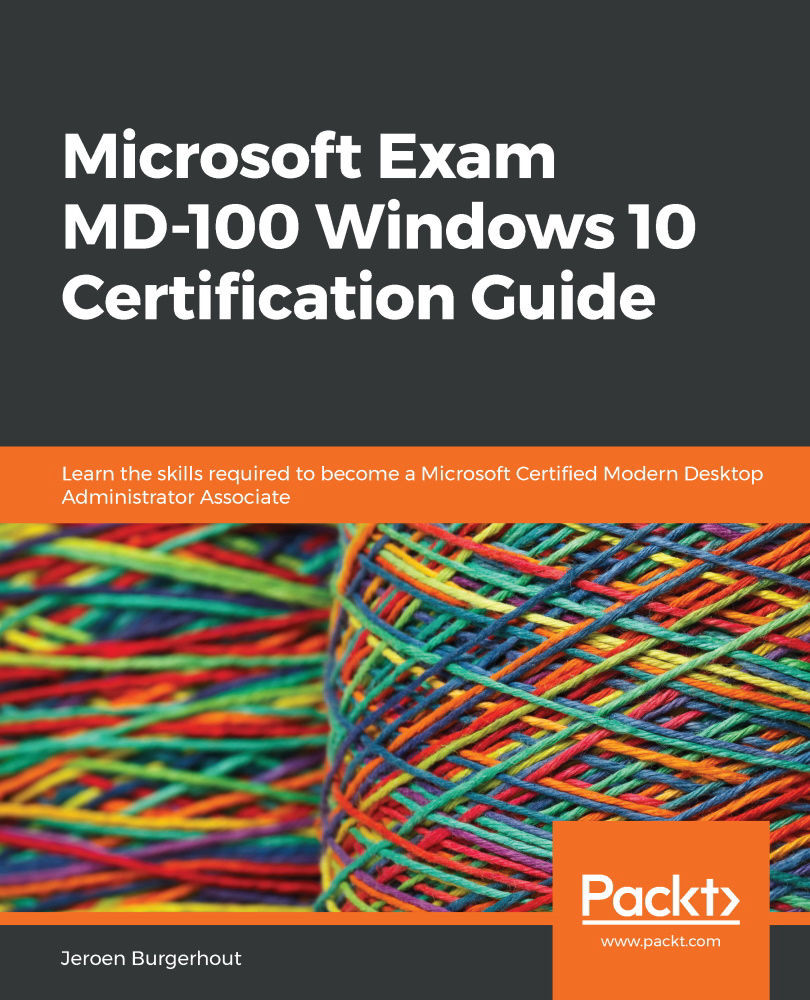Troubleshooting networking issues
You will have to troubleshoot networking issues in Windows 10 every now and then.
Windows 10 comes with several tools that you can use to diagnose network issues. The tools you can use are as follows:
- Event Viewer: Event logs are files that document significant events, such as when a process experiences an error on a computer. In the system log, IP conflicts are reflected and may prevent services from starting. When these events occur, Windows must record the incident in a log.
To read the file, you can use Event Viewer. When you troubleshoot issues on Windows 10, you can view the events in the event logs to determine the cause of the problem. You can use Event Viewer to view the Application, Security, Setup, and System logs, which you can find under the Windows Logs node.
When selecting a log and then selecting an event, the details of the specified event are given in a preview pane under the event list. Check for errors or alerts relating...