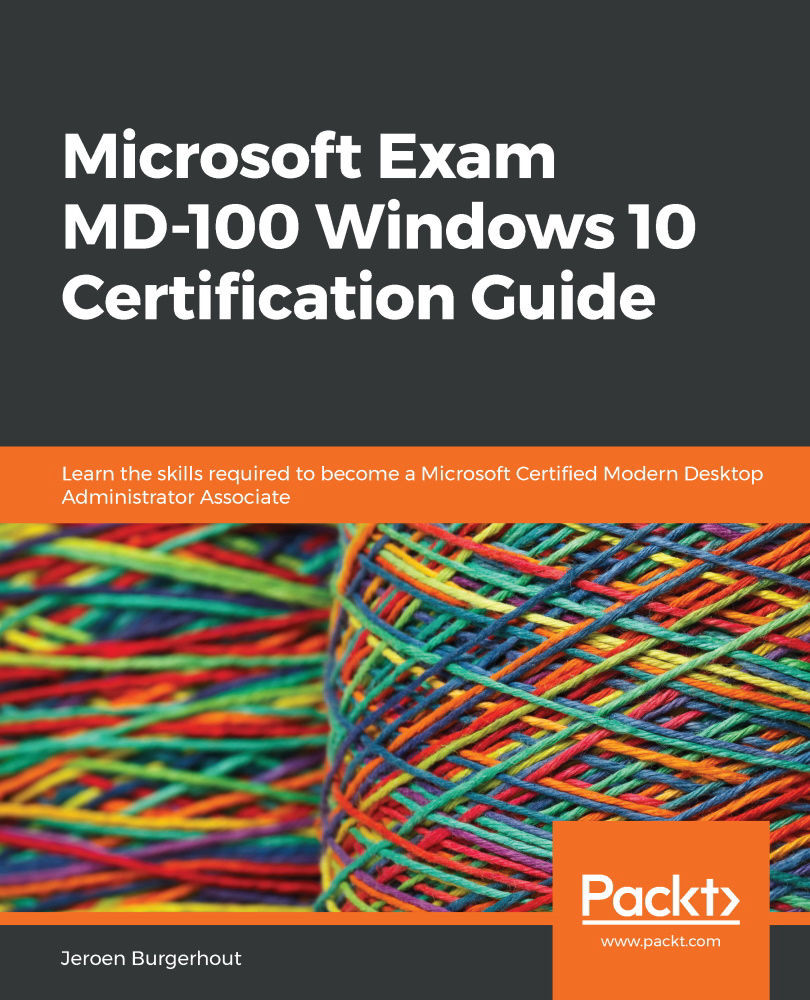Performing an in-place upgrade
In this section, we will look at the in-place upgrade method. An in-place upgrade is also known as an upgrade. For example, you may have several Windows 7 desktops or laptops and you want to upgrade these desktop machines to Windows 10.
During an in-place upgrade, all user applications, hardware device settings, data, files, and other configuration information are retained. An in-place upgrade consists of four phases that occur throughout the upgrade process:
- System check
- Installing Windows 10 with Windows Preinstallation Environment (WinPE)
- First startup
- Installing the OS and a second startup
Important Note
During the upgrade installation, you can rollback in any of these four phases. However, always back up any important data before doing the upgrade.
You can upgrade any Windows 7 or Windows 8.1 edition to a Windows 10 edition. If you want to upgrade from Windows 8 to Windows 10, then you must install the Windows 8.1 update...