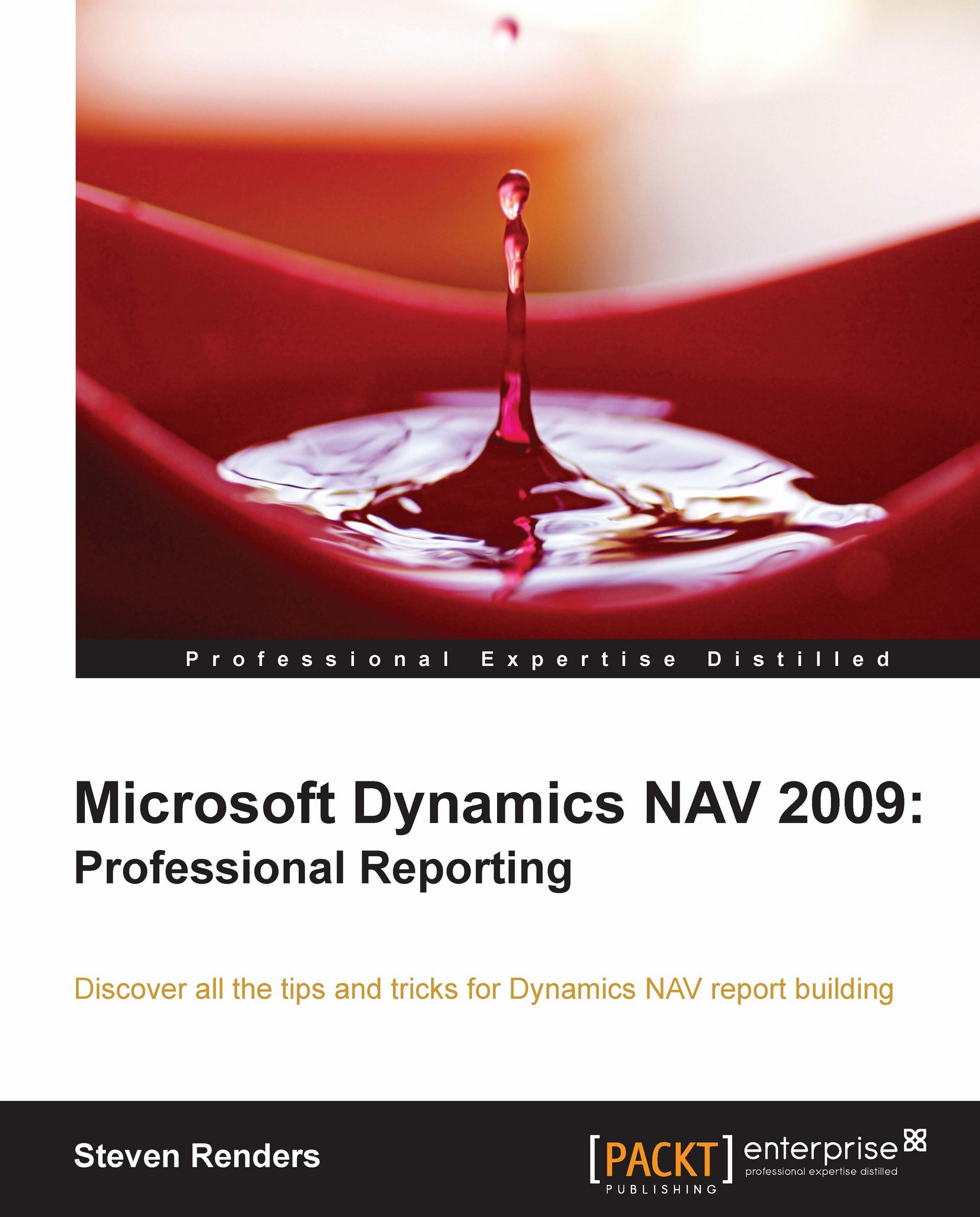Expanding/collapsing report sections
In RDLC reporting, you can control the visible (or should I say hidden) properties of any control in a report. This feature can help you create so called drill down reports.
A drill-down report is an interactive report that allows you to expand and collapse sections of the report to display information when desired.
By using dynamic visibility, you can create a report that enables the user to show or hide the detail it contains. You can hide any report item based on the contents of other report items including groups, columns, or rows in a table or matrix.
Hidden report items enable the user to toggle between summary and detail views ("drilling down"). When the report is rendered, the user can click the text box to expand and collapse the detail data.
Follow these steps in Report Designer to create this drill-down effect:
Select the group, column, or row to hide.
Set its hidden state to True.
Set the toggle item to the name of a text box in a containing group...