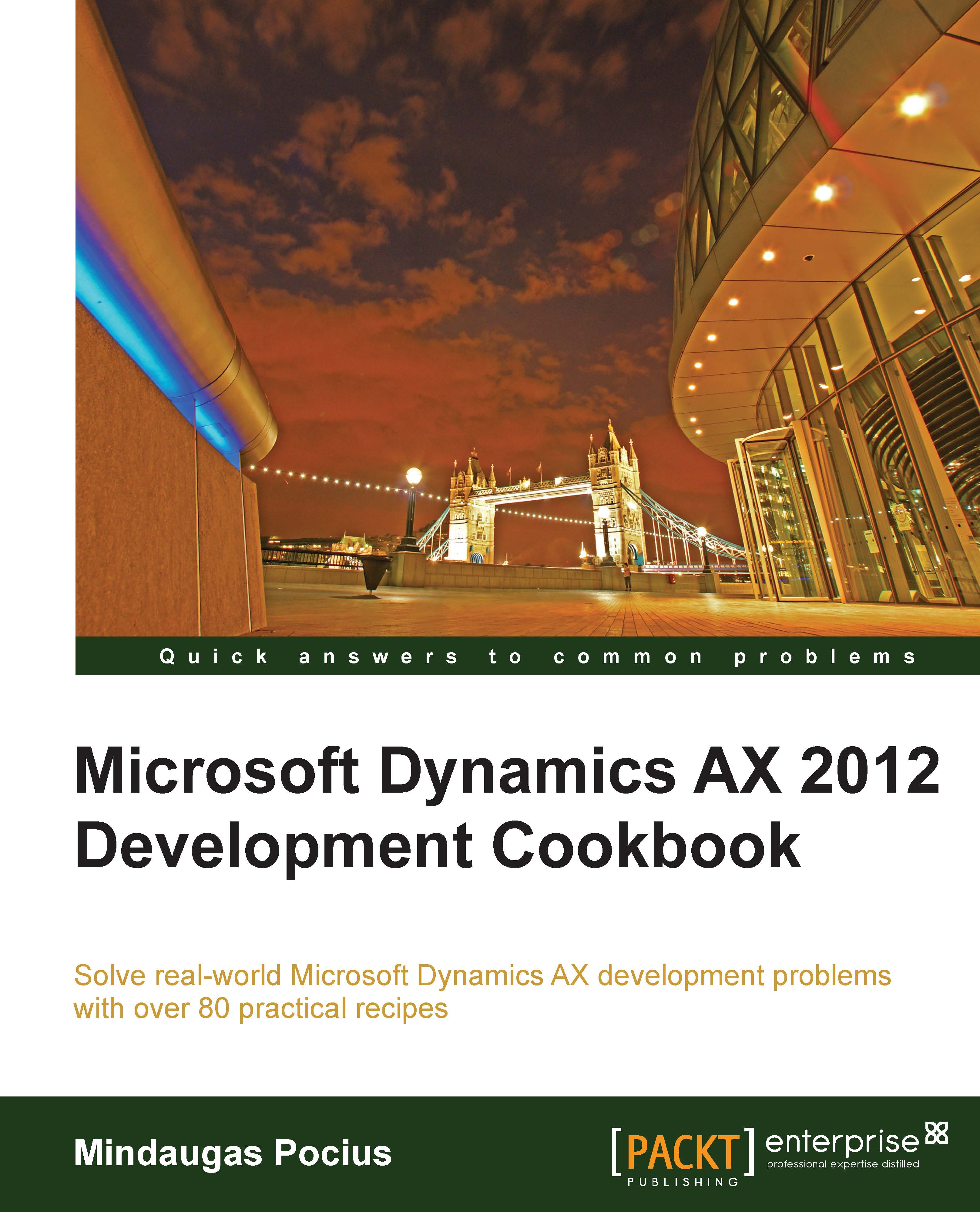Posting a general journal
Journal posting is the next step to do once the journal has been created. Although most of the time journals are posted from the user interface, it is also possible to perform the same operation from the code.
In this recipe, we will explore how a general journal can be posted from code. We are going to process the journal created in the previous recipe.
How to do it...
1. Open General ledger | Journals | General journal, and find previously created journal or manually create a new one. Note the journal's number.
2. In the AOT, create a new job named
LedgerJournalPostwith the following code (replace the text000420_010with the journal's number from the previous step):static void LedgerJournalPost(Args _args) { LedgerJournalCheckPost jourPost; LedgerJournalTable jourTable; jourTable = LedgerJournalTable::find('000420_010'); jourPost = LedgerJournalCheckPost::newLedgerJournalTable( jourTable, NoYes::Yes); jourPost.run(); }3. Run the job, and notice the Infolog, confirming...