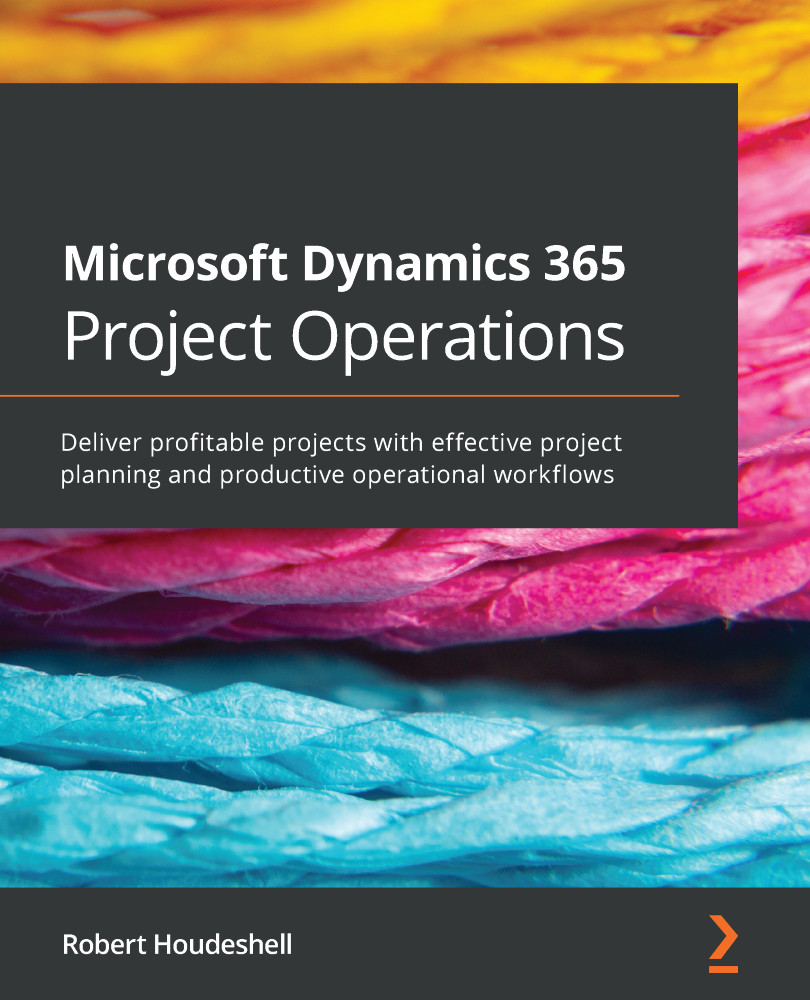Data analysis and presentation
There are several key performance results of implementing a Project Operations solution. Most notably, the firm will begin benefitting from the process, organization, and overall data generated from the Project Operations system, which will guide you through decisions based upon your key performance statistics.
The information processed through Project Operations is only as valuable as the ability to make sense of it later in the business. Therefore, encircling all this functionality are Customer Insights, dashboards, and Power BI capabilities to have visibility into customer satisfaction as well as overall practice and firm health:

Figure 1.7 – Sample dashboard showing KPIs on a project
Power BI is part of the Microsoft Power Platform, which will provide you with the information you need to manage projects successfully. Having information is only one element, though. Acting upon it is another and that is where the power of the Microsoft Power Platform comes into play. Critical components of the Power Platform that play most well with the Project Operations system are Power Automate, Power BI, and Power Apps development.
Power Automate is used to perform a number of automation tasks revolving around the Project Operations solution. Power Automate has connectors and templates for a large number of Microsoft and non-Microsoft solutions. Power Automate can be used to perform workflow approvals, data integrations, automation of tasks, and much more.
Combined with Power Apps, you can have the power of decisions, approvals, and workflows in the palm of your hand. All power apps are built with a Unified Interface design, which works equally well on a laptop, tablet, or phone.
The Power BI platform allows you to take the information generated through the entire solution and puts it into the right data presentation form factor to give you the information you need to make better decisions.