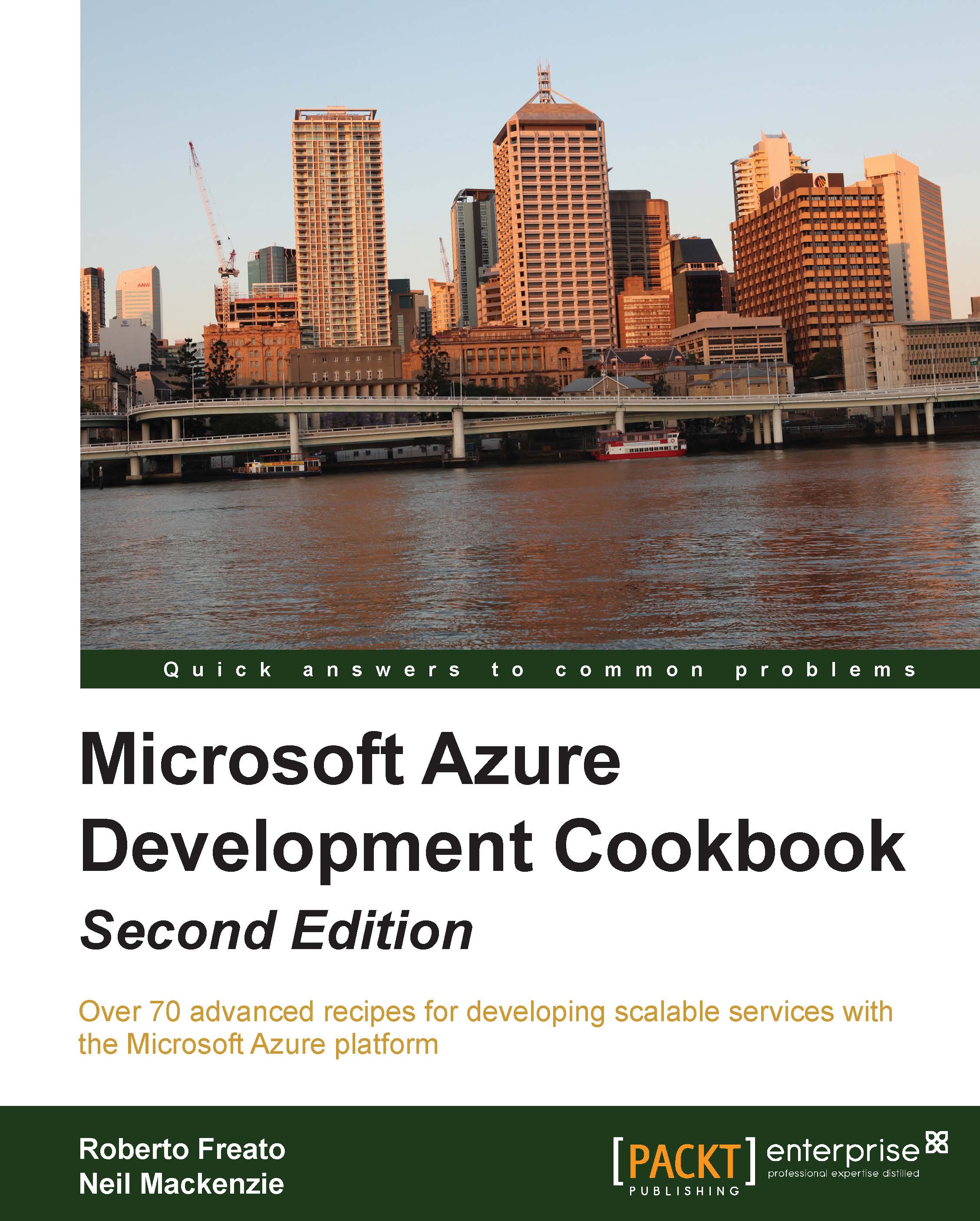Diagnosing cache and optimizing performance
Azure Cache is a managed cache service provided as a service for Cloud and non-Cloud applications (as we saw in the previous recipes, we can even use it from a local environment).
Azure Portal provides developers with a simple chart-based dashboard to quickly understand cache metrics, which will help them while troubleshooting. We can explore the monitoring options of the Cache service by going on the Azure Portal in the Monitor section of a specific cache. Here, we see some metrics added by default:
Bandwidth used: This refers to the percentage of committed bandwidth used by applications. The larger the objects in the cache, the higher will be this value.
Compute used: This refers to the percentage of committed CPUs in the read/write operations. If this value is high, there will be an increase in the latency that might occur.
Memory used: This refers to the percentage of total memory used by applications. Do not expect the exact byte-count value...