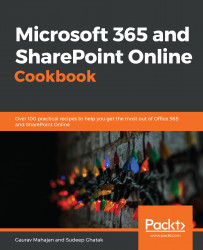Once you are sure no one else in your organization is using the app and provided you have the necessary permissions, you can remove the app's license by browsing to the Your Apps page, which was mentioned earlier in this recipe.
Since this operation affects multiple sites that you may not be the owner of, it is highly recommended that this step be carried out in consultation with, or by, someone designated as a global SharePoint admin by your organization.
You will then need to click the Manage Licenses link in the left navigation, click your app, click ACTIONS, and then click Remove this license, as shown in the following screenshot:

Doing so will completely remove the app and its license from your organization's tenant.