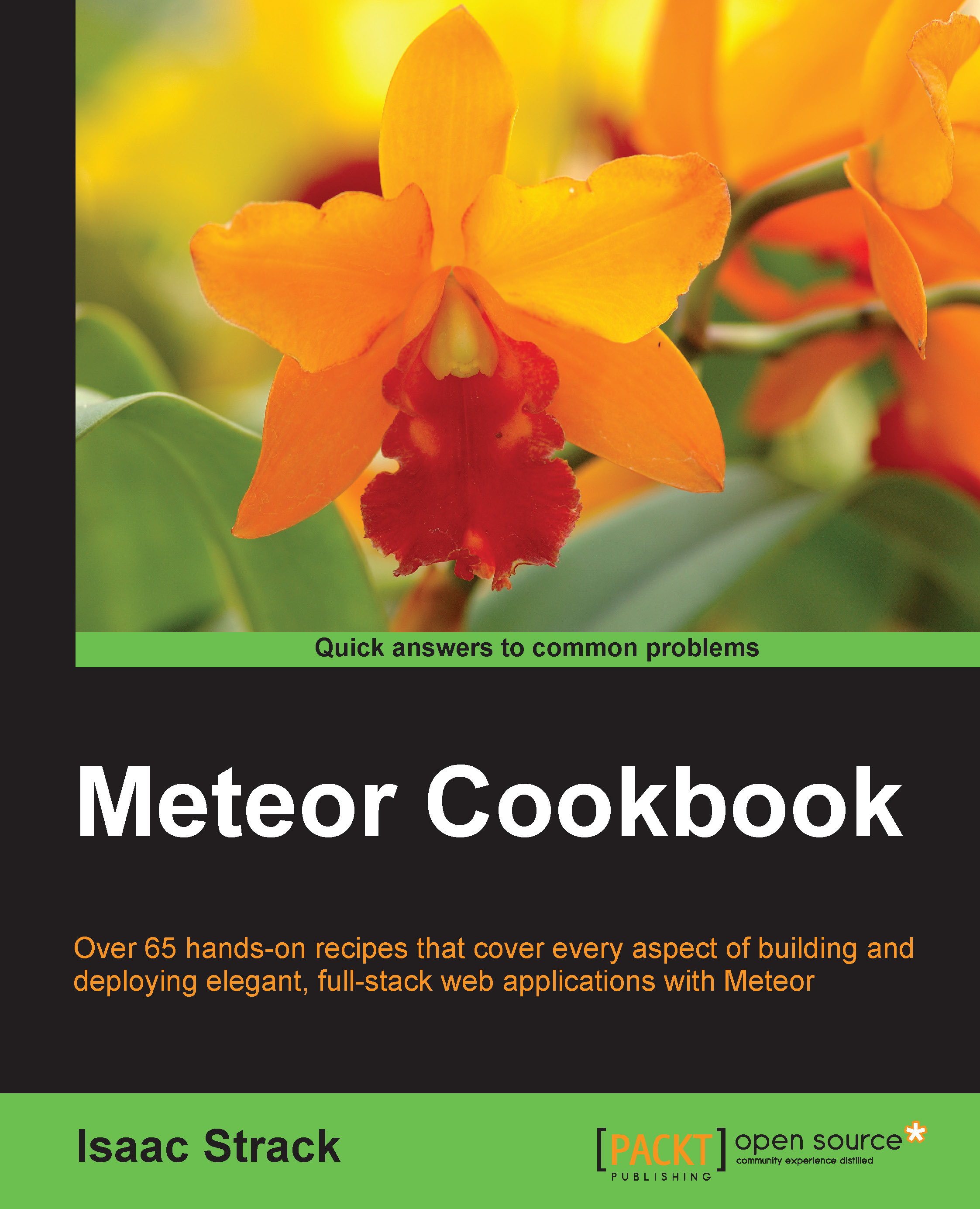Creating and consuming a reactive value
Tracker, simply put, is Meteor's variable tracking system. It is used to manage reactive values, data structures, and computations (functions that consume reactive values). This recipe will show you how to create reactive values, and perform computations on those values, using Tracker.autorun(). In other words, it will teach you how reactive programming works inside Meteor. This recipe will come in handy as a foundation for more complex functionalities.
Getting ready
For the sake of simplicity, we will be using a default Meteor project, with the reactive-var package added to it. Open a terminal window, navigate to where you would like to create your root project, and execute the following commands:
$ meteor create reactiverecipes $ cd reactiverecipes $ meteor add reactive-var $ meteor
You are now ready to start using reactive variables.
How to do it...
We are going to modify the text of a button, based on a reactive variable; so we will need to create...