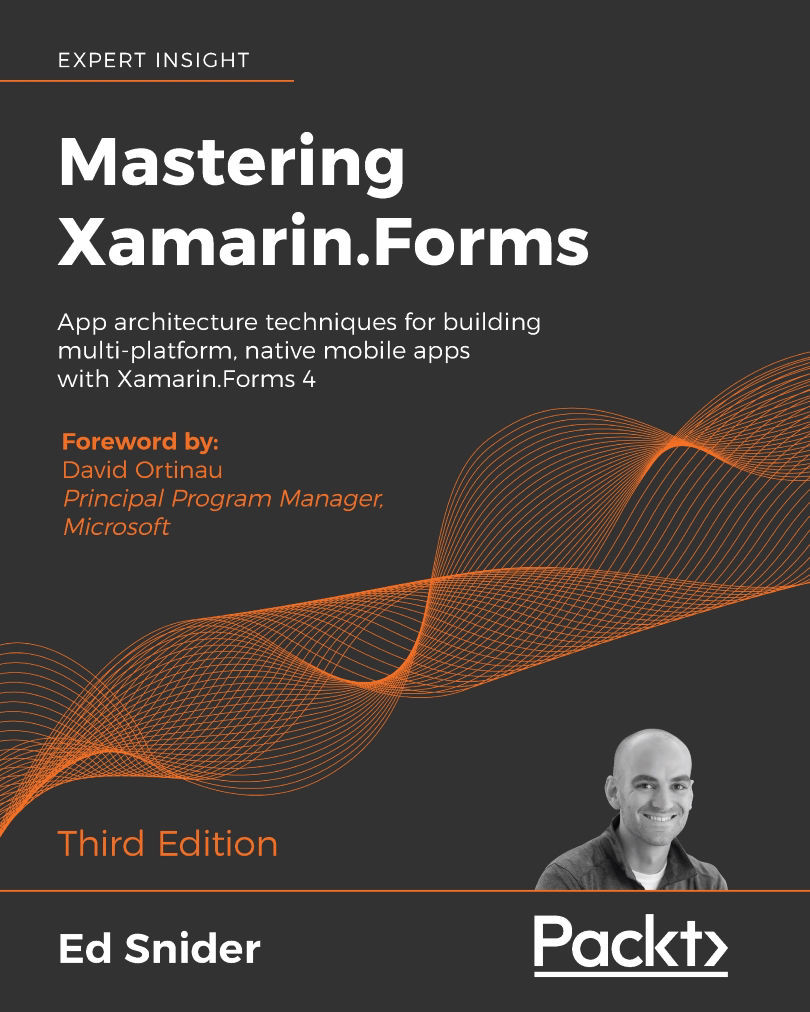Accessibility
When it comes to user interfaces, accessibility is often an afterthought or forgotten about completely. User interfaces are not just about good-looking icons, fonts, and fancy custom controls, they are also about how your users actually use the app. This means that you need to leverage the platform's accessibility APIs to ensure usability for as much of your potential audience as possible. Xamarin.Forms now provides some basic APIs for adding accessibility to your apps, so users who depend on screen readers can successfully interact with the screens of your app.
Supporting screen readers
One of the most common ways to bring accessibility to an app is to provide support for screen readers, which are used to narrate and describe elements on the screen. In this section, we will use the Xamarin.Forms AutomationProperties class to easily add screen reader support to our entry detail page:
- First, we will need to update each of the detail elements in
DetailPage...