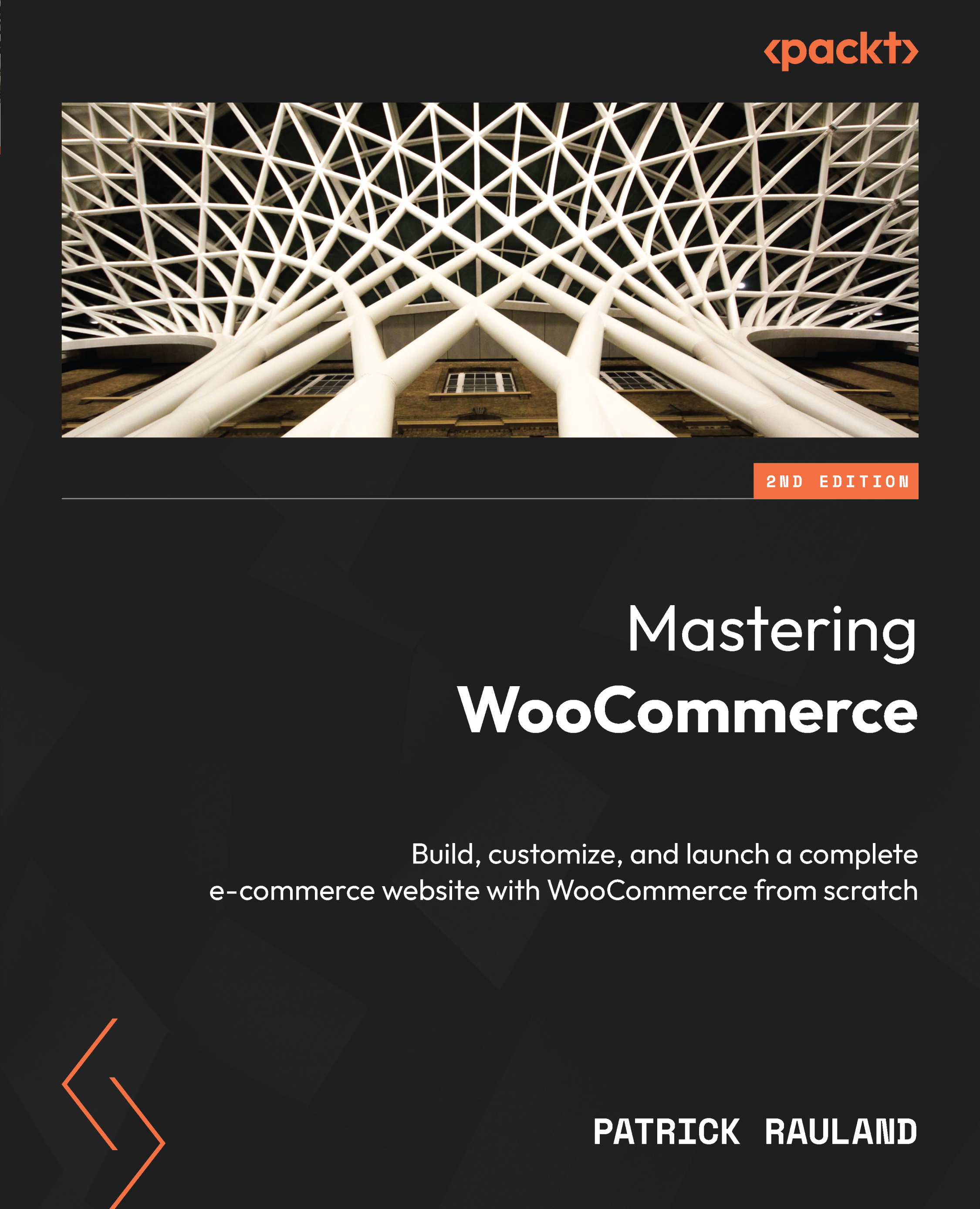Setting up Square
If you’ve stepped into a coffee shop in the last decade, you’ve probably used Square. It’s one of the most popular and general-purpose POS systems. It’s designed for small businesses and excels at that role. It has competitive pricing and integrations with major platforms, and the product itself is really easy to use.
We’ll look into how we can connect our store with Square, set up the integration, and sync data between Square and WooCommerce.
Connecting with Square
To integrate with Square, you need a Square account, and you need to download the free Square extension for WooCommerce (https://woocommerce.com/products/square/). Let’s start by installing the Square extension for WooCommerce. Once you’ve installed and activated the plugin on your site, you’ll see a notice to configure it, which you can see here:

Figure 7.5: Active WooCommerce Square
Follow these steps to configure...