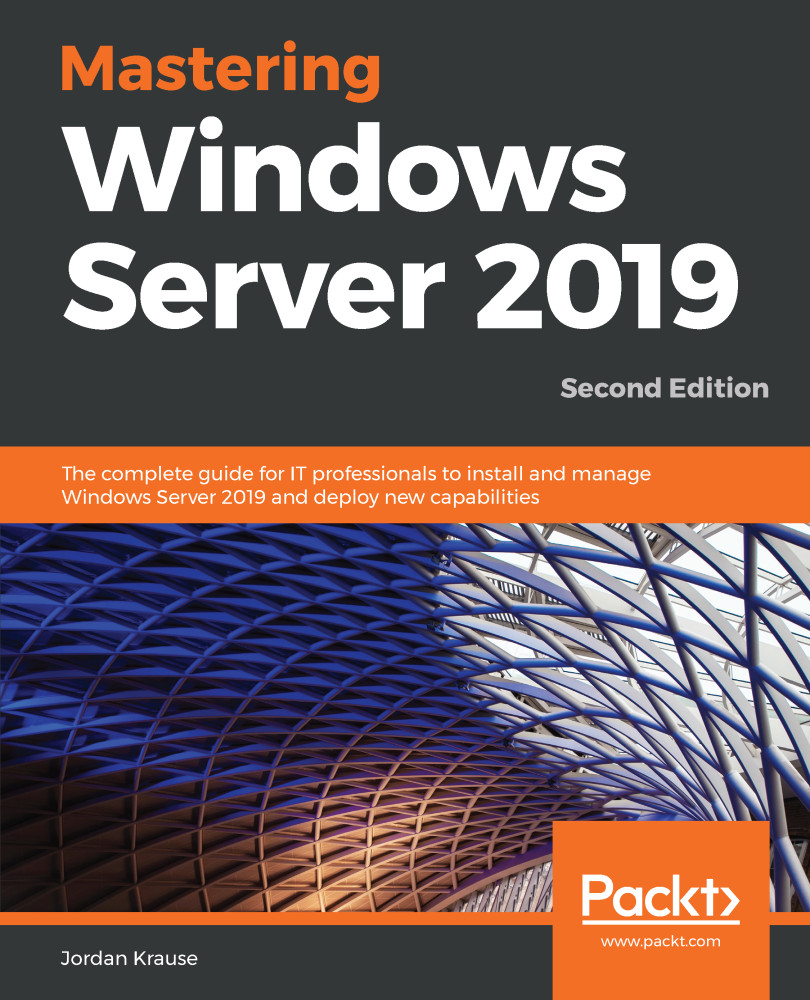Now we are going to take a step backward and check out a tool that is available inside Server Core, but one that is generally only useful when working on the console of your server. As you have seen, any time that you boot a Server Core, you land inside a Command Prompt window from which you can flip over into PowerShell and then use traditional Windows cmdlets in order to configure your new Server Core instance.
Alternatively, you may employ the Sconfig utility. This is a set of tools, kind of like command-line shortcuts, for implementing the basic items needed in order to bring your new server online and get it connected to the network. The purpose of Sconfig is to be step 1 after installing the operating system, taking care of the initial configurations on the new server so that you can then jump over to start using one of the more robust administrative...