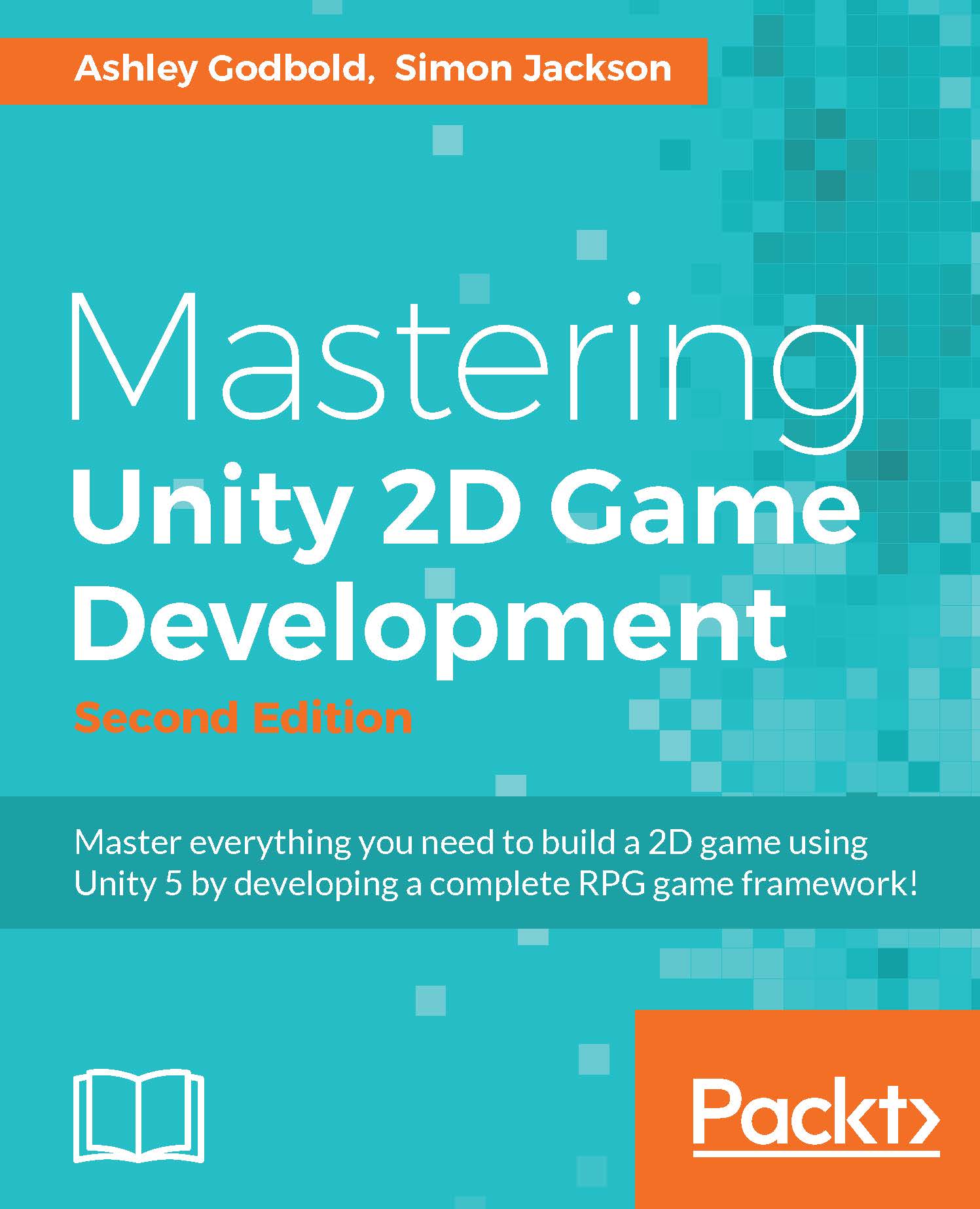Setting up your battle scene
As you would expect, we need to create a new scene for our battles. You may want to create several scenes for different battle areas or you may want to define one generic scene and randomize the contents of that scene to add variation. Obviously, there are pros and cons to each approach, but ultimately the choice is up to you.
Building the new scene
For now, we will keep things simple and just create a new scene and then configure it as our battle area. If you have not already made the scene called BattleScene in Chapter 2, Building Your Project and Character, do so now.
Make it look pretty with some additional background scene elements. I have added the ForestBackground.png image to the background with an X and Y scale set to 1.5 to better fit the camera, as shown in the following screenshot:

I also imported the ForestForegroundElements.png image in Multiple Sprite mode. I sliced it by hand so that the grass was in one long sprite and the bushes were in two separate...