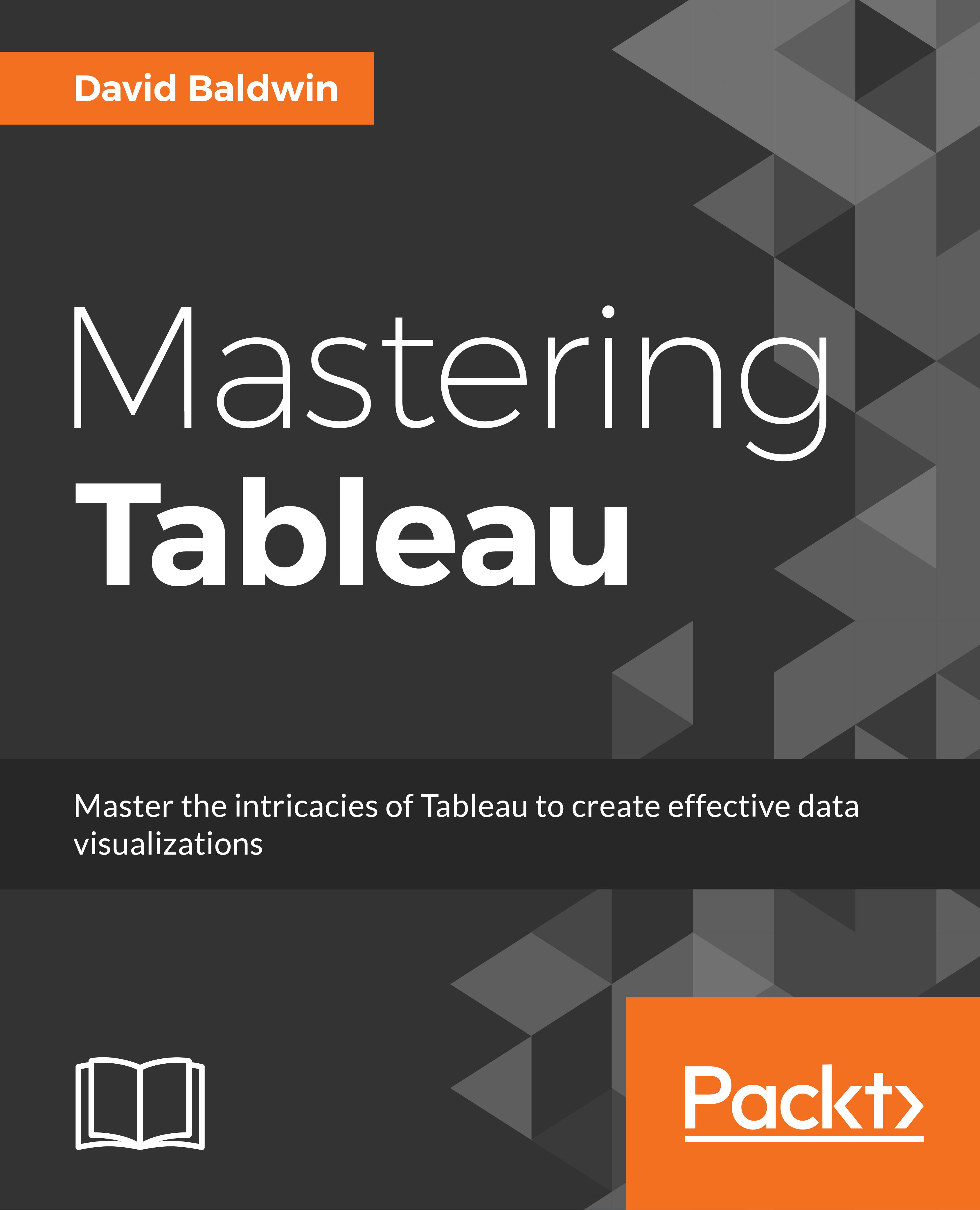Summary
We began this chapter by considering the various Tableau file types; in particular, the .tds, .tdsx, .twb, and .twbx file types. This provided a foundation for understanding different ways to architect a Tableau Server deployment. We considered four basic architecture scenarios and the advantages and disadvantages of each.
Next, we considered Tableau Server revision history, where we learned that version control features beginning in Tableau 9.3 can provide a safety net against inadvertently overwriting files. This was followed by a section on the Tableau Server web authoring environment that compared and contrasted that environment with Tableau Desktop. The primary purpose of this section was to establish a knowledge base for determining which personnel should have Tableau Desktop licenses and those for whom the web authoring capabilities of Tableau Server should suffice.
Lastly, we considered user filters and the Performance Recording dashboard. User filters enable the Tableau author...