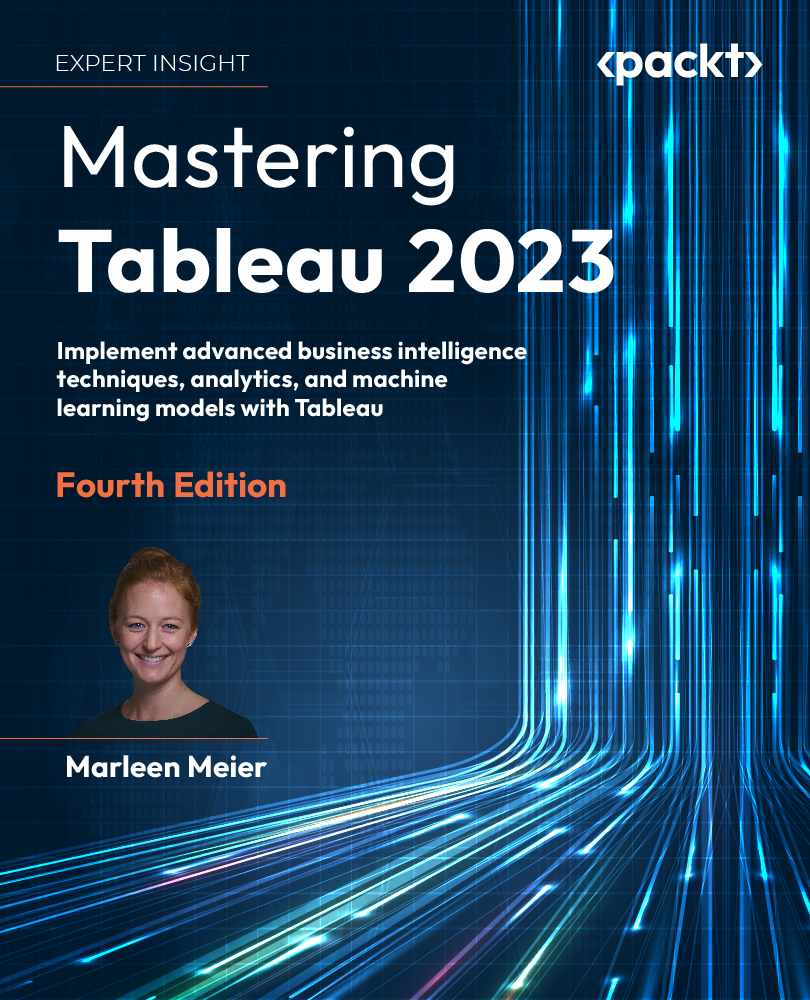To get the most out of this book
Basic knowledge of Tableau will be an advantage and you will need a Tableau license after your 14-day free trial ends. You will also benefit from basic knowledge of R or Python if you wish to get the most out of Chapter 15, Integrating Programming Languages. You can, however, also follow along with the steps and learn as you go.
Other helpful installations will be mentioned in the book as needed, all in the realm of the average free-ware installation on Windows or Mac.
Download the example code files
The code bundle for the book is also hosted on GitHub at https://github.com/PacktPublishing/Mastering-Tableau-2023-Fourth-Edition. We also have other code bundles from our rich catalog of books and videos available at https://github.com/PacktPublishing/. Check them out!
Download the color images
We also provide a PDF file that has color images of the screenshots/diagrams used in this book. You can download it here: https://packt.link/TybKH.
Conventions used
There are a number of text conventions used throughout this book.
CodeInText: Indicates code words in text, database table names, folder names, filenames, file extensions, pathnames, dummy URLs, user input, and Twitter handles. For example: “When recording performance, Tableau initially creates a file in My Tableau Repository\Logs, named performance_[timestamp].tab.”
A block of code is set as follows:
SCRIPT_REAL("x <- lm(.arg1 ~ .arg2 + .arg3 + .arg4) x$fitted", SUM(Profit), COUNT(Quantity), SUM(Sales), AVG(Discount)
)
Bold: Indicates a new term, an important word, or words that you see on the screen, for example, in menus or dialog boxes, also appear in the text like this. For example: “Place Profit_Expected on the Columns shelf, next to Profit. Then click on either one and enable Dual Axis.”
Warnings or important notes appear like this.
Tips and tricks appear like this.