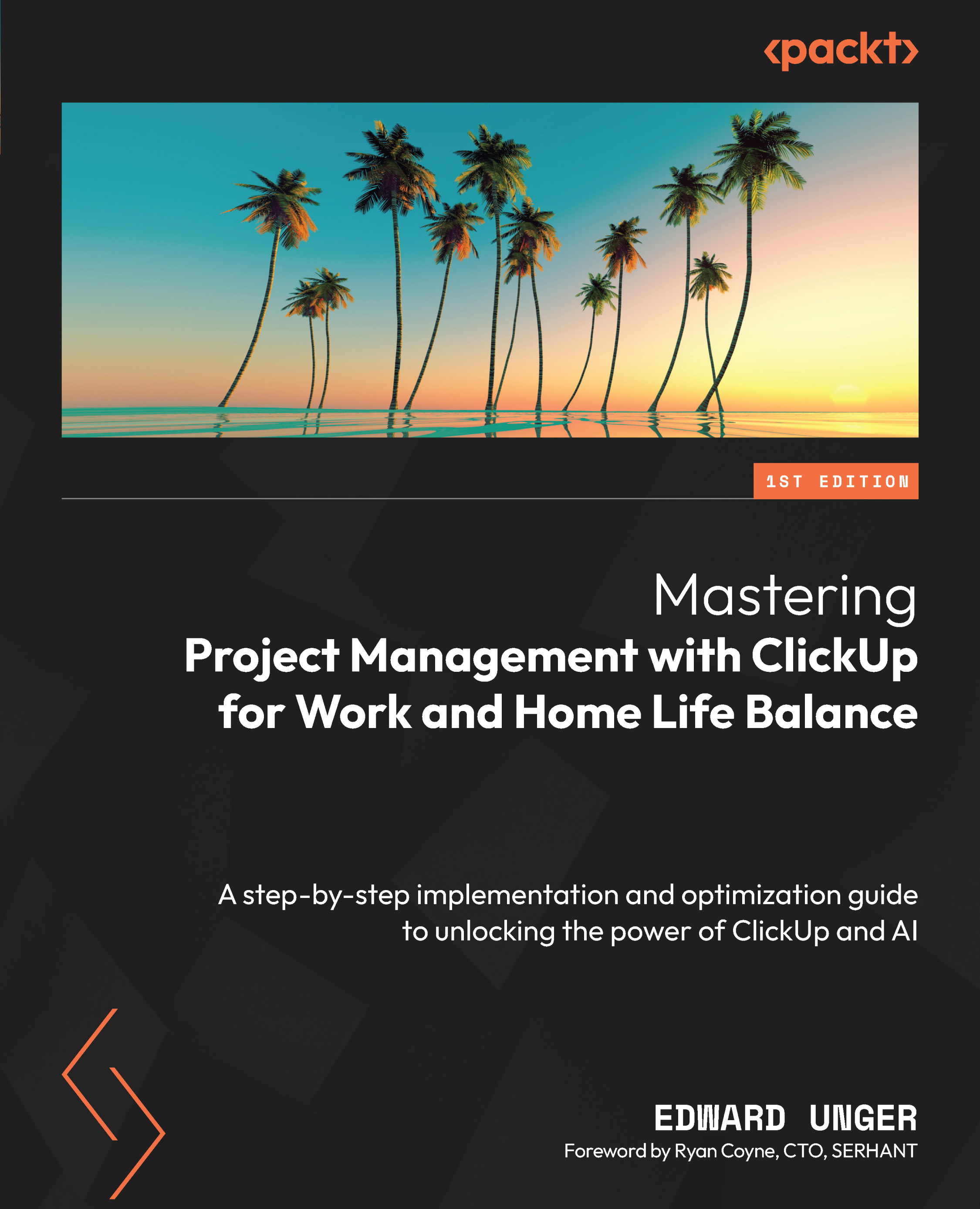Organizing and prioritizing personal tasks
When organizing your tasks in ClickUp, the first step is to create a structure that suits your needs. One method is to establish a hierarchy of folders, lists, and tasks.
For instance, you can create folders and lists for different aspects of your life, such as work, school, and home. Another method to organize your task lists is through filtered views, tags, and custom fields. Tags enable you to filter your work. Home, work, and school are good tag starters. Filtered views are customizable by assignee, due date, or custom field. Then, select the ClickUp filter according to how you need to process your work.
Once you have established the structure, you can begin adding tasks. When adding a task, include all the information, such as task name, description, due date, custom fields, and any other pertinent details.
Using the Eisenhower Matrix as a planning tool to set priorities
After adding all your tasks, it becomes crucial to set...