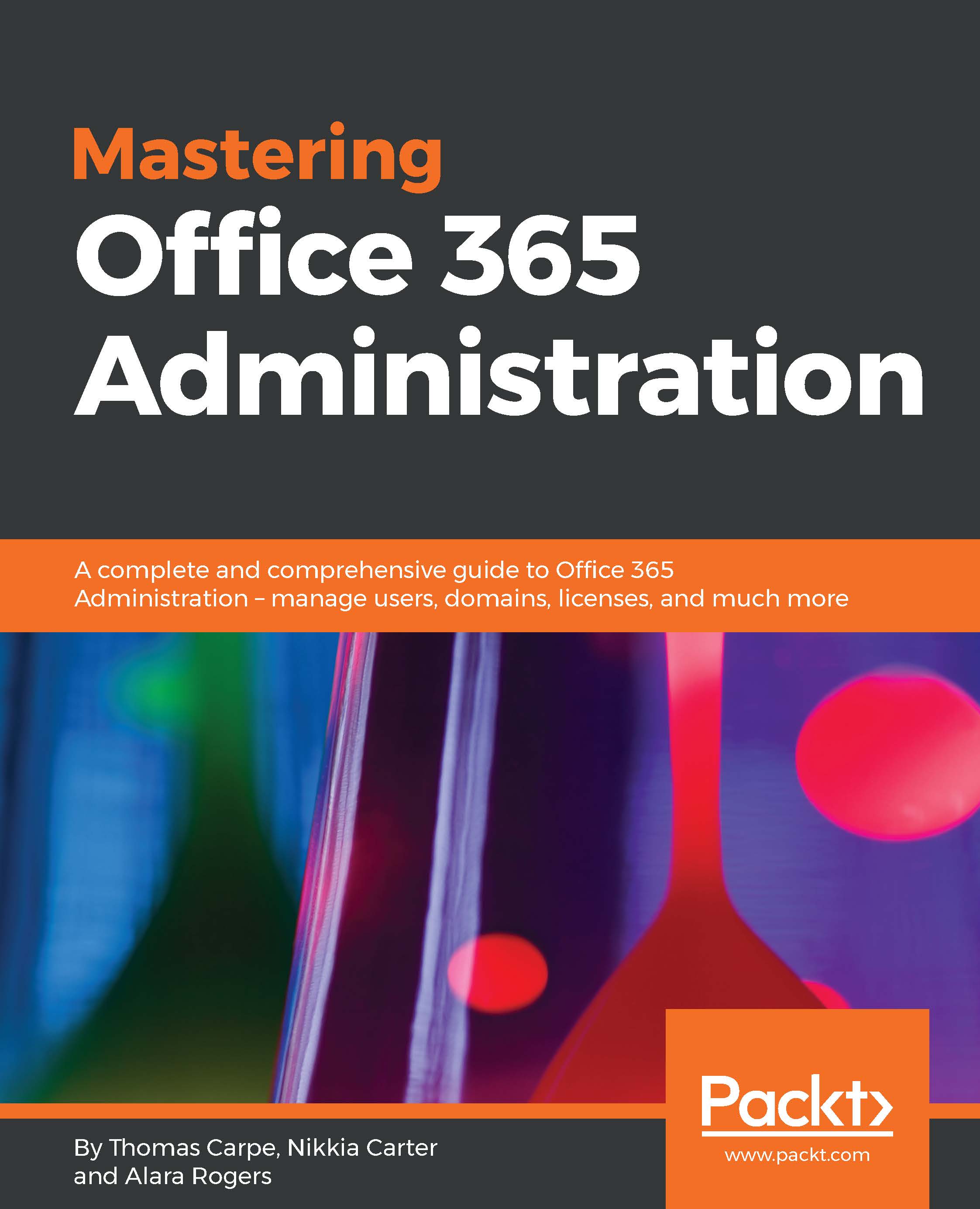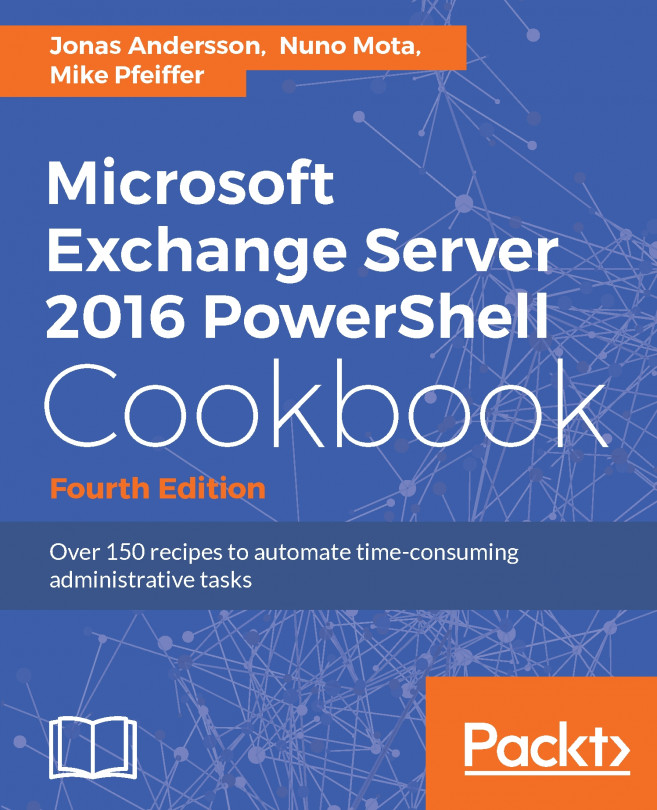Power BI is a way to bring in data from many different data sources, then analyze, mash up, and crunch that data and share it using easily consumable dashboards and reports that you can drill down into. Power BI comes with templates for representing data from Google Analytics, MailChimp, Azure Services, Salesforce, Dynamics, Oracle, and many more. These templates were created by Microsoft and other third parties to create beautiful, insightful, and dynamic reports and dashboards easily. Although they are preconfigured, users can edit and configure them further. Users can also choose to create their own templates and/or create dashboards and reports from scratch.
In this chapter, we will be looking at administering Power BI. We are going to explore:
- Administering via Office 365
- Administering via PowerShell
- Where to get more information