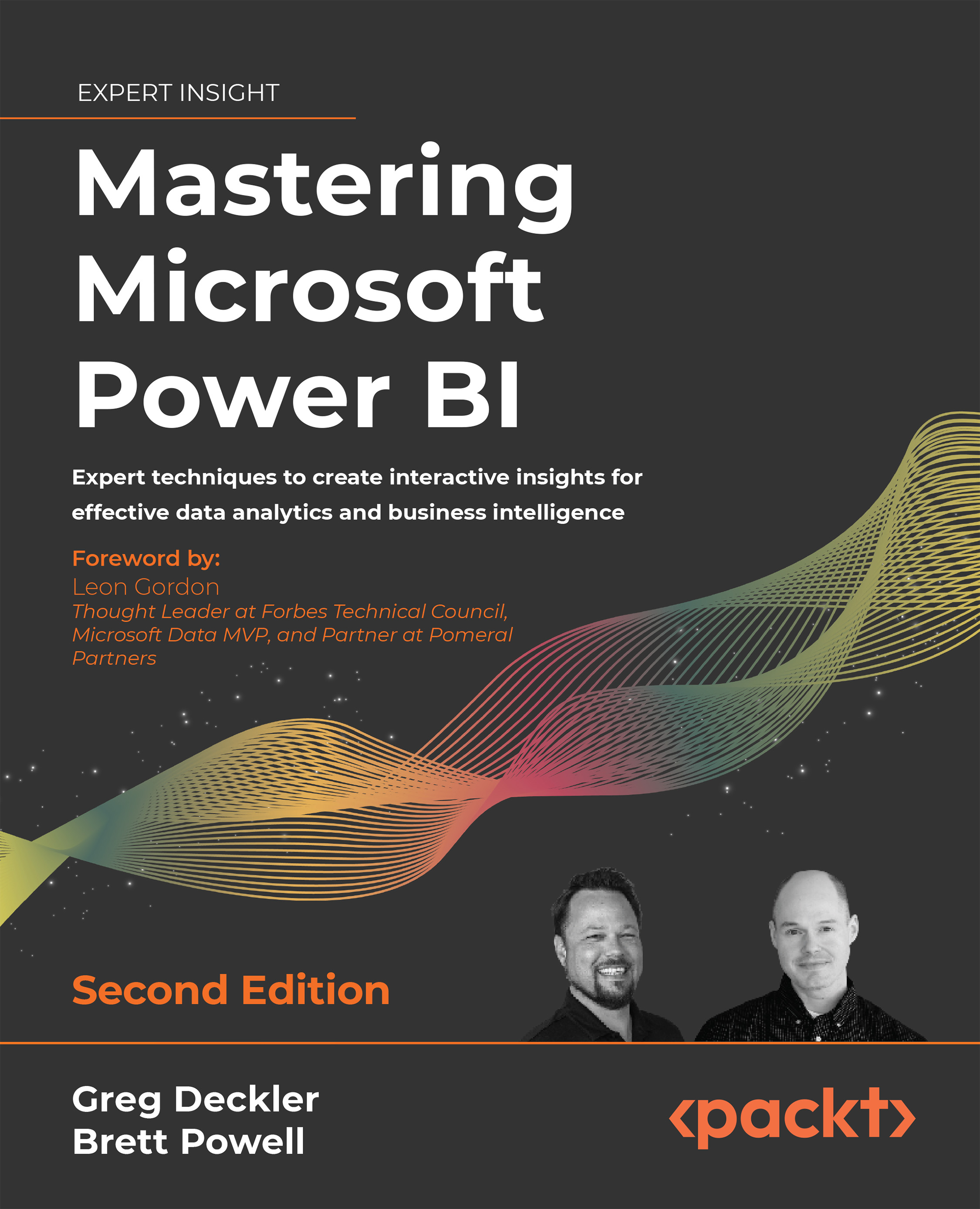Paginated reports in the Power BI service
So far, this book has primarily focused on the Power BI reports created in Power BI Desktop. While these reports are increasingly the de facto standard, given their ability to quickly generate insights and the speed with which these reports can be developed, paginated reports uniquely address several important use cases such as the need to email, print, or export report data that spans multiple pages.
As explained in the Paginated reports section of Chapter 7, Creating and Formatting Visualizations, paginated reports are optimized for printing and PDF generation. These reports have a long and storied history at Microsoft, having first appeared in SSRS in 2004.
In contrast to Power BI reports, which are highly interactive, paginated reports have limited user interactivity via the use of parameters, which filter the entire report page. However, unlike Power BI reports, which can only present a single report page at a time, paginated...