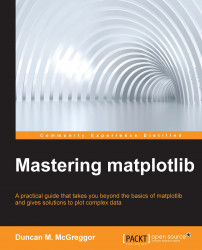Configuration
We've just covered some examples of matplotlib customization. Hand in hand with this topic is that of configuration—the tweaking of predefined values to override default behaviors. The matplotlib module offers two ways to override the default values for the configuration settings—you can either run the control files, or run the control parameters that are stored in-memory to make changes to a running instance.
The run control for matplotlib
While commonly expanded to the run control, the .rc extension and -rc suffix trace their origins to 1965 and the
Multics (short for Multiplexed Information and Computing Service) operating system, where rc stood for the run command. Like many software systems that were developed on UNIX- or BSD-based machines, matplotlib has an rc file where the control of matplotlib may be configured. This control is not limited to configuration files; one may also access an rc object via the matplotlib API. Each of these is covered in the following few...