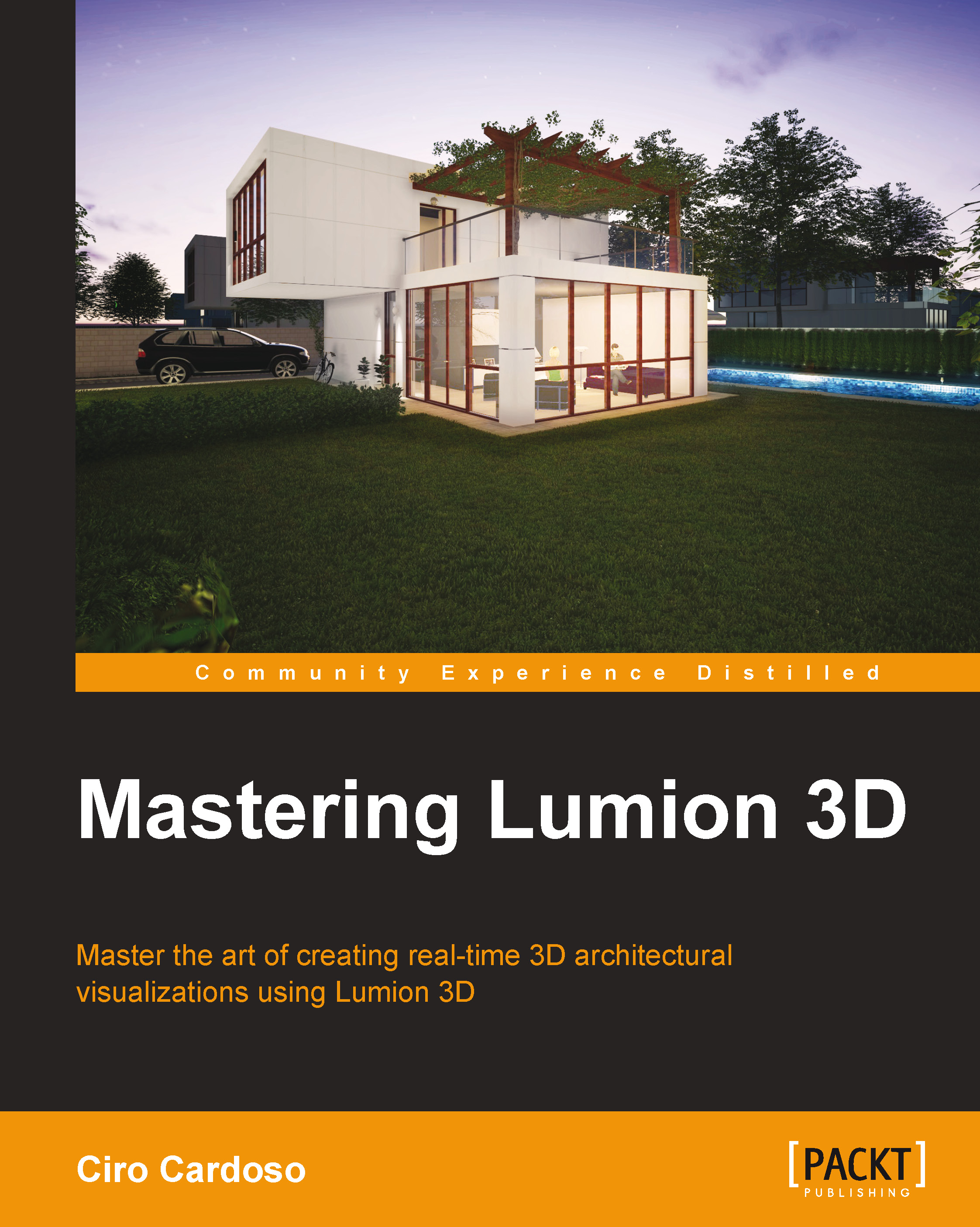Editing the properties of a 3D model
We can say that 90 percent of the 3D models available in Lumion have some properties that can be tweaked. For example, we can change a tree from spring to fall by tweaking these properties. This is something fairly easy, as shown in the following screenshot:

We have to click on the Edit properties button, select the 3D model and the properties of that object will appear if there is any. This is useful to tweak not only plants, but also a car's color, a flag, and in some more complex objects, the properties of the fire and other elements. The next topic is going to cover a final 3D model that we can add to the scene, and this makes all the difference.