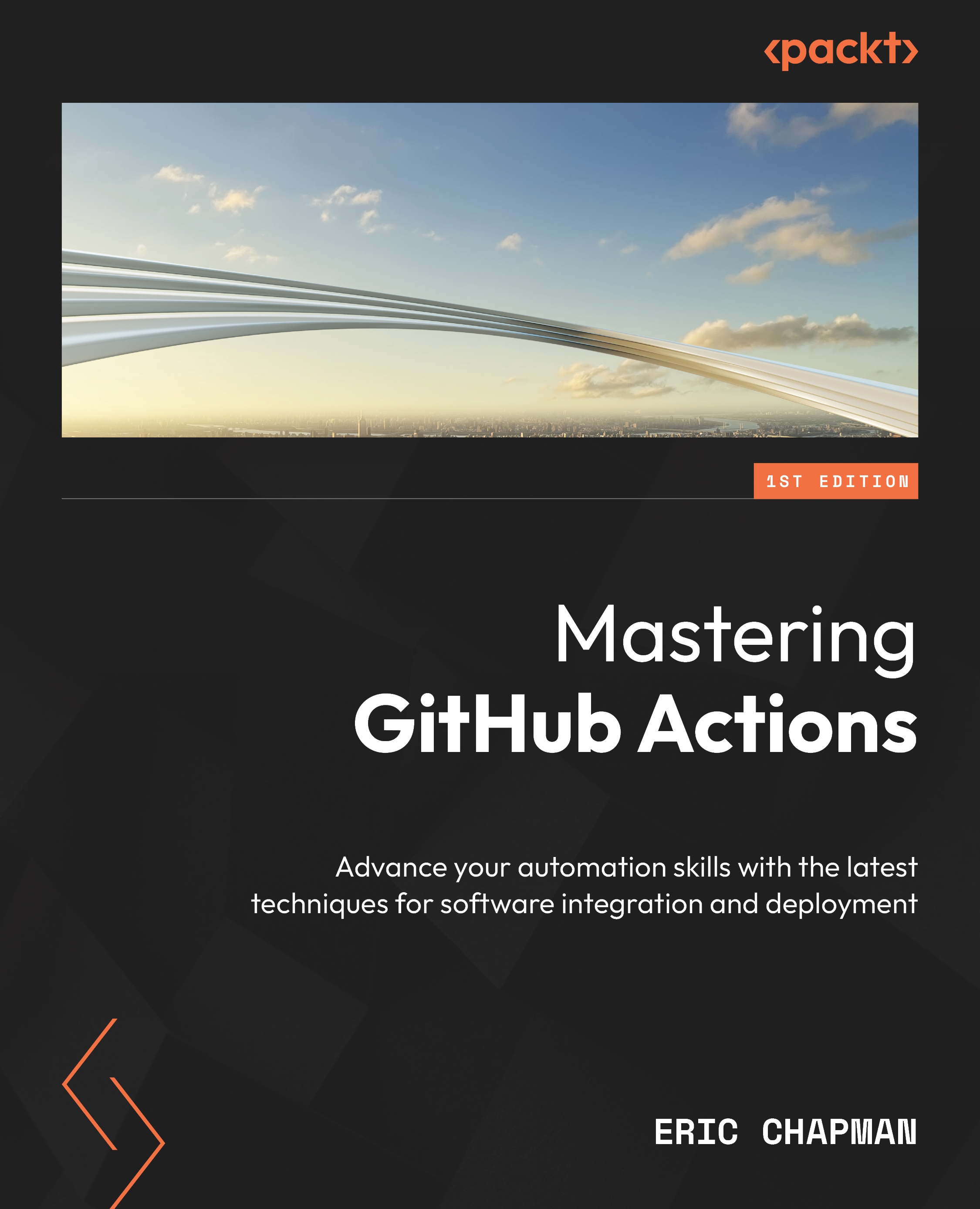Understanding commit statuses
Commit statuses provide a way to inform users about the state of a particular commit, especially in the context of CI/CD. On GitHub, these statuses are often linked with various checks from third-party tools or services such as CI/CD systems, linting tools, and more. With the advent of GitHub Actions, this mechanism has become increasingly important. Let’s look at it now in more detail.
What are commit statuses?
At its core, a commit status is a visual indicator tied to a specific commit in a repository. It gives information about external processes connected to that commit, such as build processes, tests, or code analyses. For instance, if you’ve set up a CI system, the status can indicate whether the commit has passed all tests or if issues need addressing.
When used, they are visible in two places within GitHub:
- Pull Request Interface: When you open a pull request, you’ll notice status indicators next to each commit...