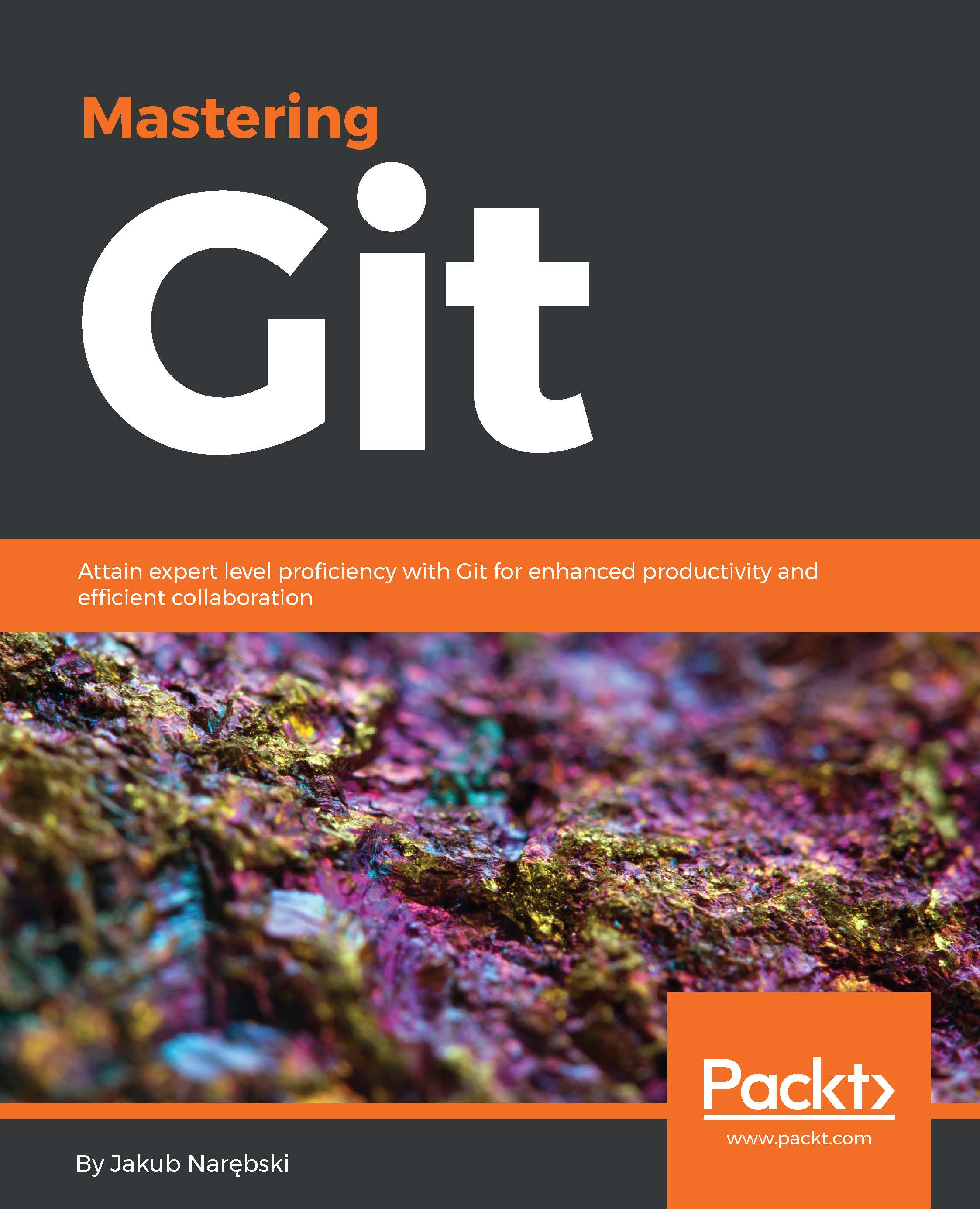Ignoring files
Your files inside your working area (also known as the worktree) can be either tracked or untracked by Git. Tracked files, as the name suggests, are whose changes Git will follow. For Git, if a file is present in the staging area (also known as the index), it will be tracked and—unless specified otherwise—it will be a part of the next revision. You add files to be tracked so as to have them as a part of the project history.
Note
The index, or the staging area, is used not only for Git to know which files to track, but also as a kind of a scratchpad to create new commits, as described in Chapter 3, Developing with Git, and to help resolve merge conflicts, as shown in Chapter 7, Merging Changes Together.
Often you will have some individual files or a class of files that you never want to be a part of the project history, and never want to track. These can be your editor backup files, or automatically generated files produced by the project's build system.
You don't want Git to...