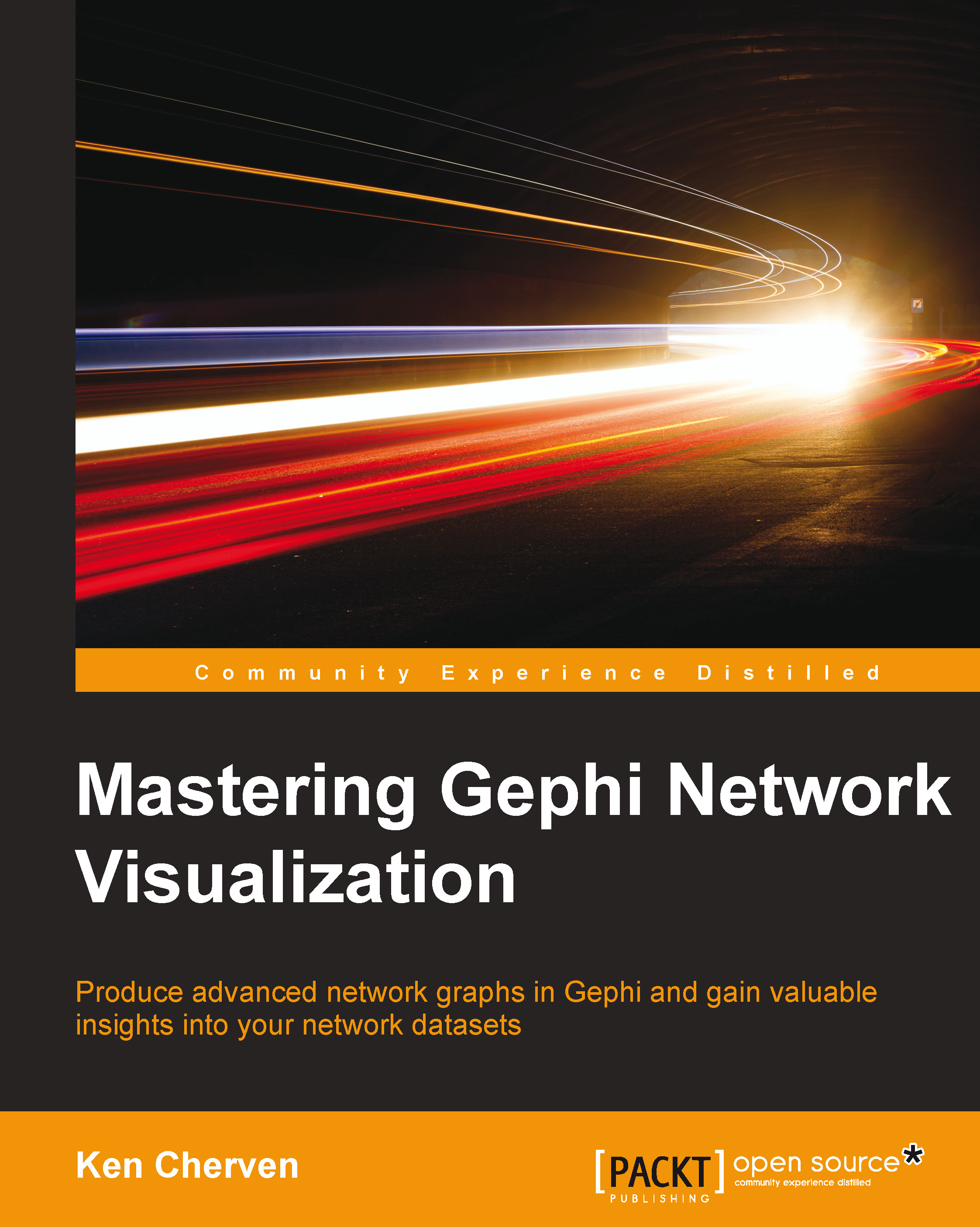Overviewing Gephi
Before moving into a discussion of the components of the Gephi interface, it will be helpful to provide you with a more holistic view for you to understand Gephi. Many of you might already be quite familiar with the general philosophy behind Gephi and how it is laid out. If so, feel free to skip ahead. For everyone else, let's step back for a moment and take a view at the big picture. You might think of this as viewing the entire building before visiting each of the individual rooms.
If we carry our building analogy a step further, Gephi has three primary sections, surrounded by a host of smaller rooms. The three main sections are as follows:
- The data laboratory: This houses all of our original data, plus additional calculated values created when we apply statistical or partitioning methods.
- The overview window: Most of the actions here will take place as we test layouts, set filters, and perform many more operations on our network.
- The preview window: This is where graph window output is refined, typically starting with the original graph and then using an array of tools to add aesthetic appeal. This is also where we can choose to export the graph to a new output format, such as a PDF or SVG file.
Beyond these three main sections lie a host of tabs, or smaller rooms, that allow us to perform many functions that will primarily be carried out inside the graph window. You might wish to rearrange these tabs to suit your work style, but I find the default setup quite intuitive and easy to work in.
So now that we've taken a very simple look at how Gephi is laid out, let's examine each of the primary and secondary windows in slightly greater detail.