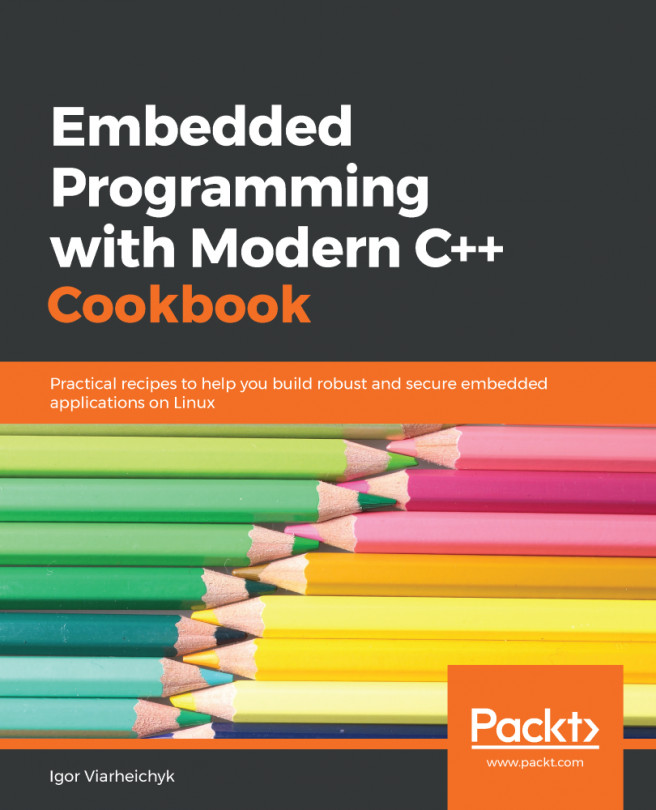Summary
Knowing how to use GDB for interactive debugging is a useful tool in the embedded system developer's tool chest. It is a stable, well-documented, and well-known entity. It has the ability to debug remotely by placing an agent on the target, be it gdbserver for applications or kgdb for kernel code, and although the default command-line user interface takes a while to get used to, there are many alternative frontends. The three I mentioned were TUI, DDD, and Visual Studio Code. Eclipse is another popular frontend that supports debugging with GDB by way of the CDT plugin. I will refer you to the references in the Further reading section for information on how to configure CDT to work with a cross toolchain and connect to a remote device.
A second and equally important way to approach debugging is to collect crash reports and analyze them offline. In this category, we looked at application core dumps and kernel Oops messages.
However, this is only one way of identifying...