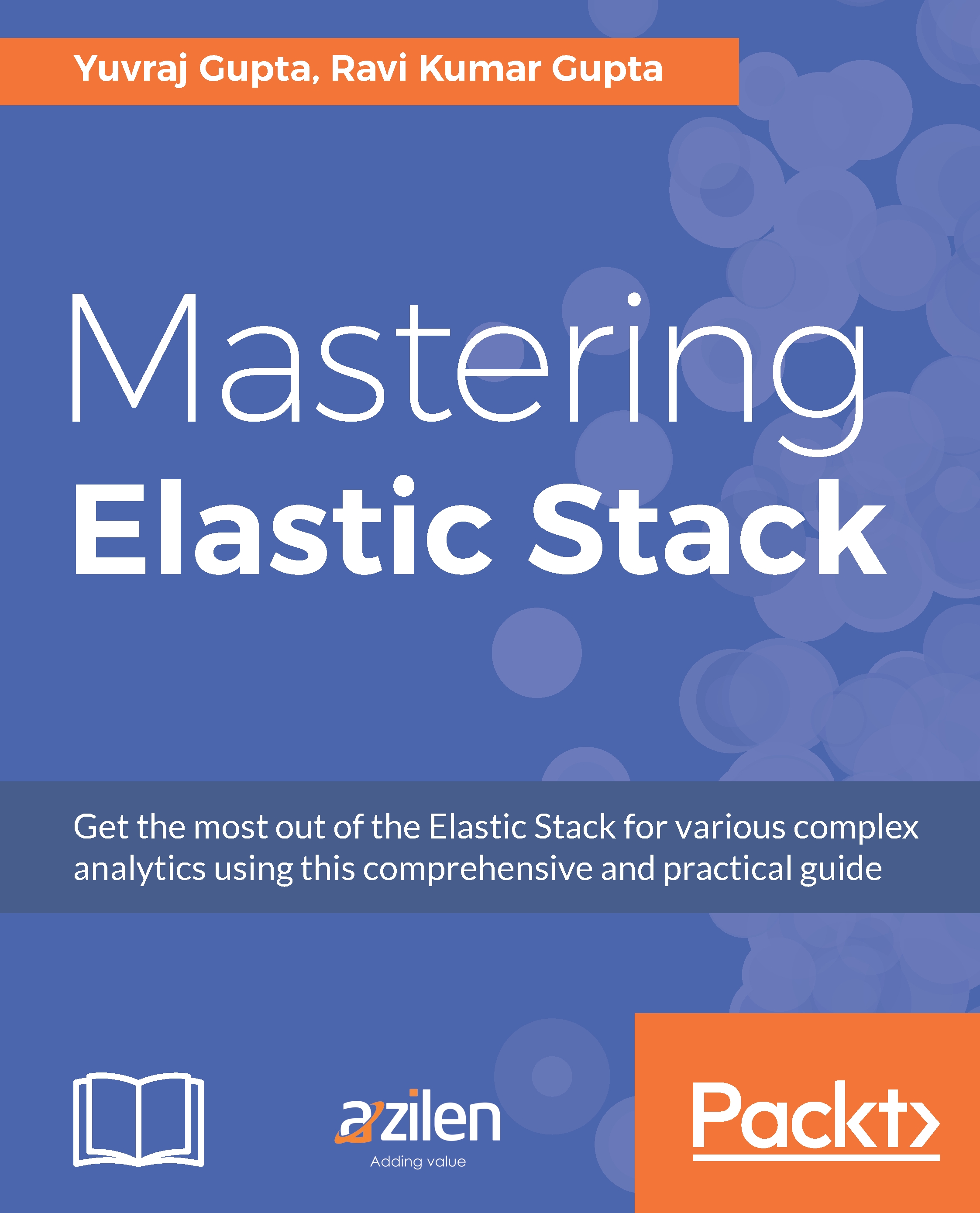Querying and Searching data
The search box is used to perform various types of queries that fetch the matching documents. Upon searching, the whole Discover page along with its components gets automatically refreshed. Kibana uses the underlying powerful capabilities of Lucene query syntax using the data that is queried. As Kibana utilizes the functionality of the underlying Elasticsearch, Lucene queries provide the ability to perform various types of searches ranging from simple to complex queries.
Lucene queries provide a number of ways to search data. Let's look at these one by one.
Full-text searches
This is used to search for a term within the complete text. The different ways to search for full-text are shown as follows:
Search for the single term:
Example: To search for a phrase, type
elasticsearch kibanain the search bar.Search for a phrase (group of words):
Example: To search for a single term, type kibana in the search bar.
Note
By default, phrases use, OR Boolean operator to search for...