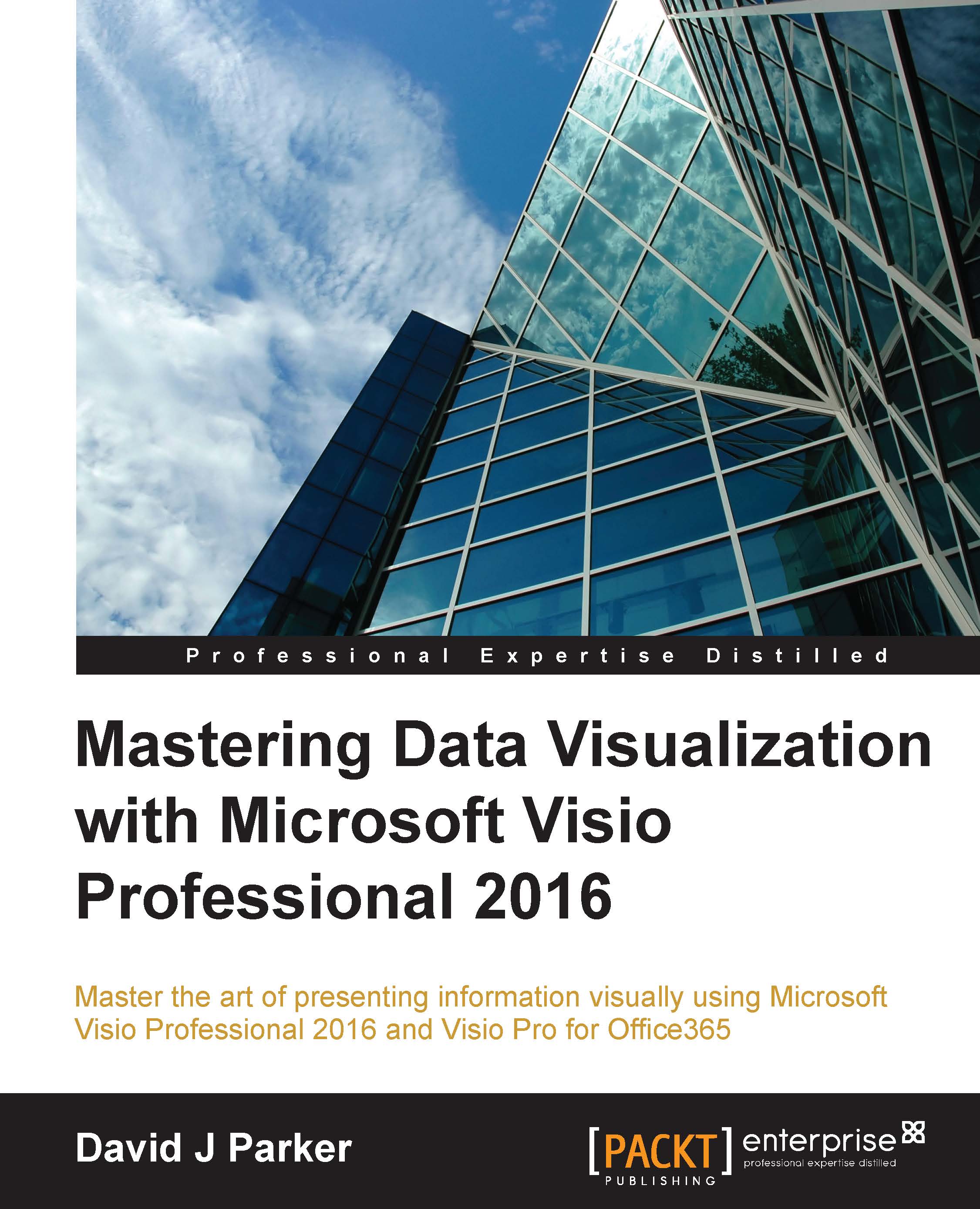Introducing validation rules
So far, most of this book has dealt with importing data into a Visio diagram, keeping it synchronized with the data source, and displaying the data visually for easy interpretation. However, Visio can also be used to generate data. This data can be Shape Data, but it can also be derived from the connections between shapes, the particular connection point, and the direction of the connector. Data can be generated from the container or list a shape is within, or even the index position within a list.
Data can be exported from Visio to create a report on the contents, or it can be exported to another system. In either case, it is important that the data is correctly structured and formulated because businesses might rely upon its veracity. An example of this is Microsoft SharePoint Workflows. There are templates for both SharePoint 2010 and 2013/2016 workflows in Visio Professional. There are two versions because there are two different SharePoint Workflow engines...