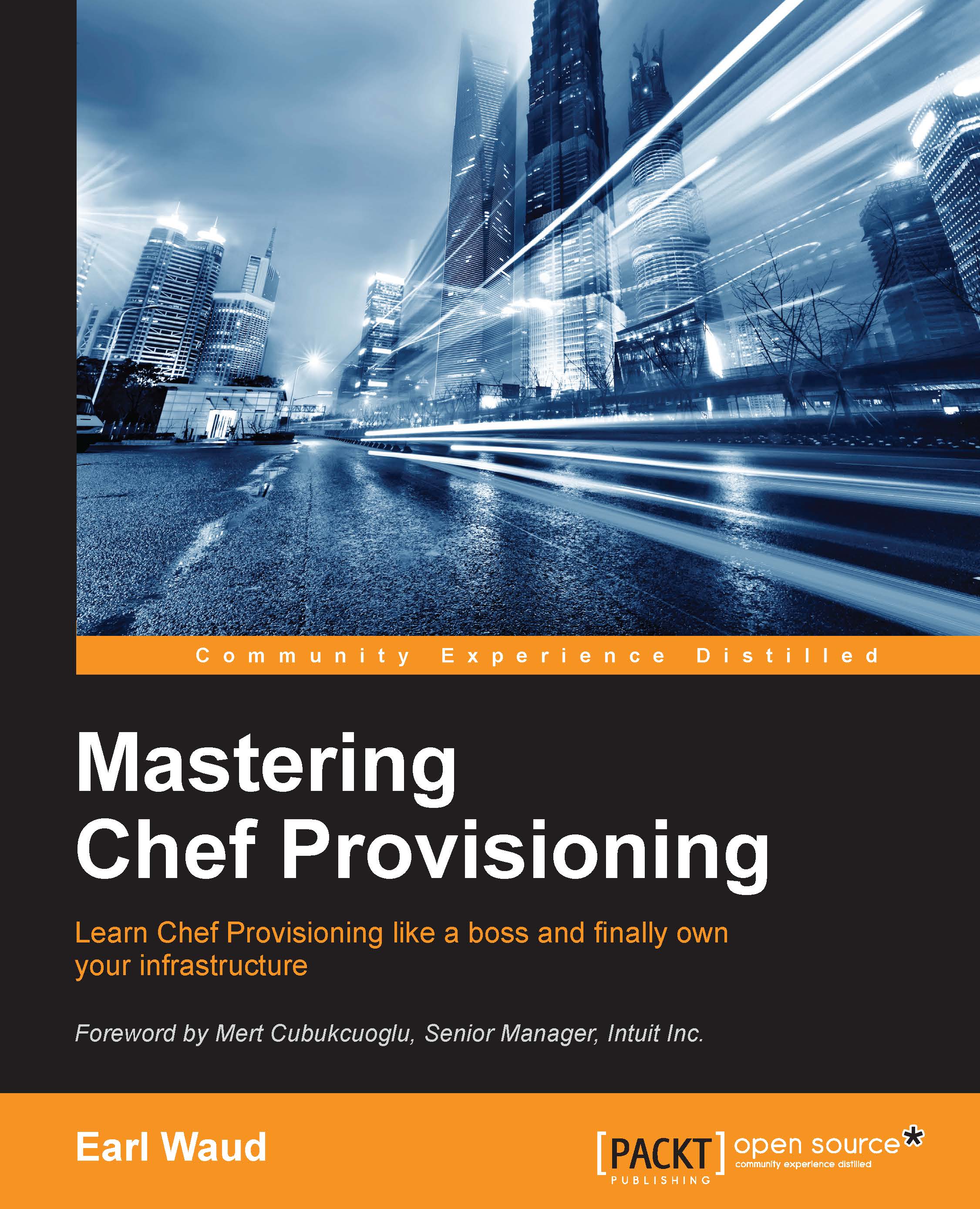Chapter 1. Setting Up a Development Environment on Your Workstation
In today's fast-paced IT world, it is a requirement to deliver infrastructure at warp speed. There's really only one way to achieve this requirement, and that is through automation.
One of the best paths to infrastructure automation is via Chef. Using Chef, you can turn your infrastructure into code. With infrastructure as code, you can automate the way you build, deploy, and manage all of it. Using Chef, your infrastructure becomes very consistent, very duplicable, and version-controlled. Using Chef, you can easily test your infrastructure setup and configuration. With Chef, you can become an IT superhero!
In this chapter, we're going to detail the setup and configuration of a complete development system or workstation. The main focus will be centered on deploying the Chef Development Kit (ChefDK) and preparing the various components of a development environment. The chapter also includes suggestions for additional tools to round out the DevOps toolbox. However, before we dive into ChefDK, we will fly through a high-level review of the what-and-how of Chef so that we are all on the same page.
"If you wish to make an apple pie truly from scratch, you must first invent the universe." – Carl Sagan
Here is what you will find in this chapter:
- Filling in the gaps in your Chef knowledge base
- Exploring ChefDK
- Installing ChefDK
- Setting up a standard Chef repo
- What else do you need?
- Using chef-apply