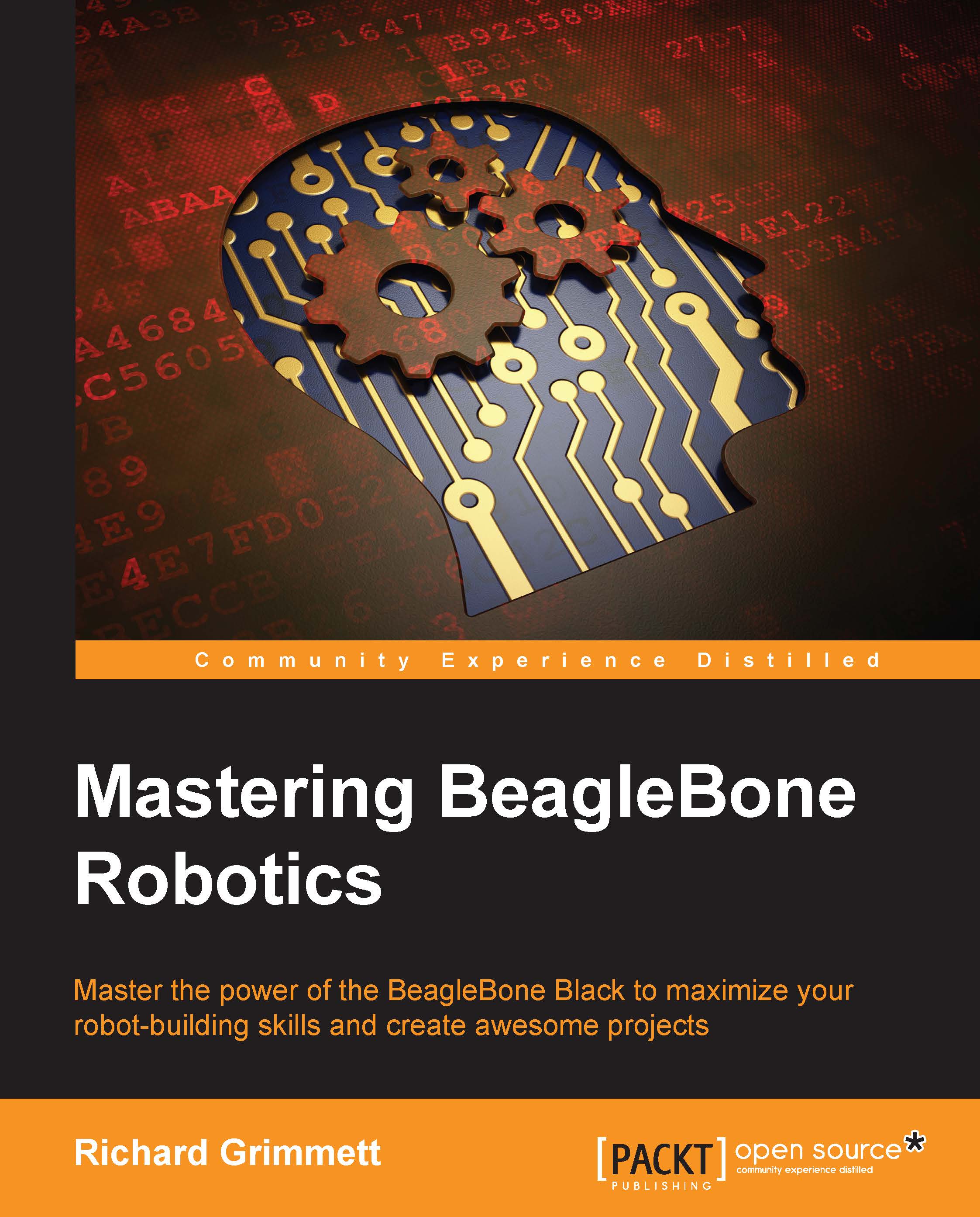Finding colored objects in your vision system
OpenCV can be used to track objects. As an example, let's build a system that tracks and follows a colored ball. OpenCV makes this activity amazingly simple; here are the steps:
- Create a directory to hold your image-based work. Once you have created the directory, go there and begin with your
camera.pyfile. - Now edit the file until it looks similar to the following screenshot:

Let's look specifically at the changes you need to make to
camera.py. The first three lines you add are as follows:cv.Smooth(img,img,cv.CV_BLUR,3) hue_img = cv.CreateImage(cv.GetSize(img), 8, 3) cv.CvtColor(img,hue_img, cv.CV_BGR2HSV)
We are going to use the OpenCV library to first smooth the image, taking out any large deviations. The next two lines create a new image that stores the image in values of Hue (color), Saturation, and Value (HSV) instead of the Red, Green, and Blue (RGB) pixel values of the original image. Converting to HSV focuses your processing...