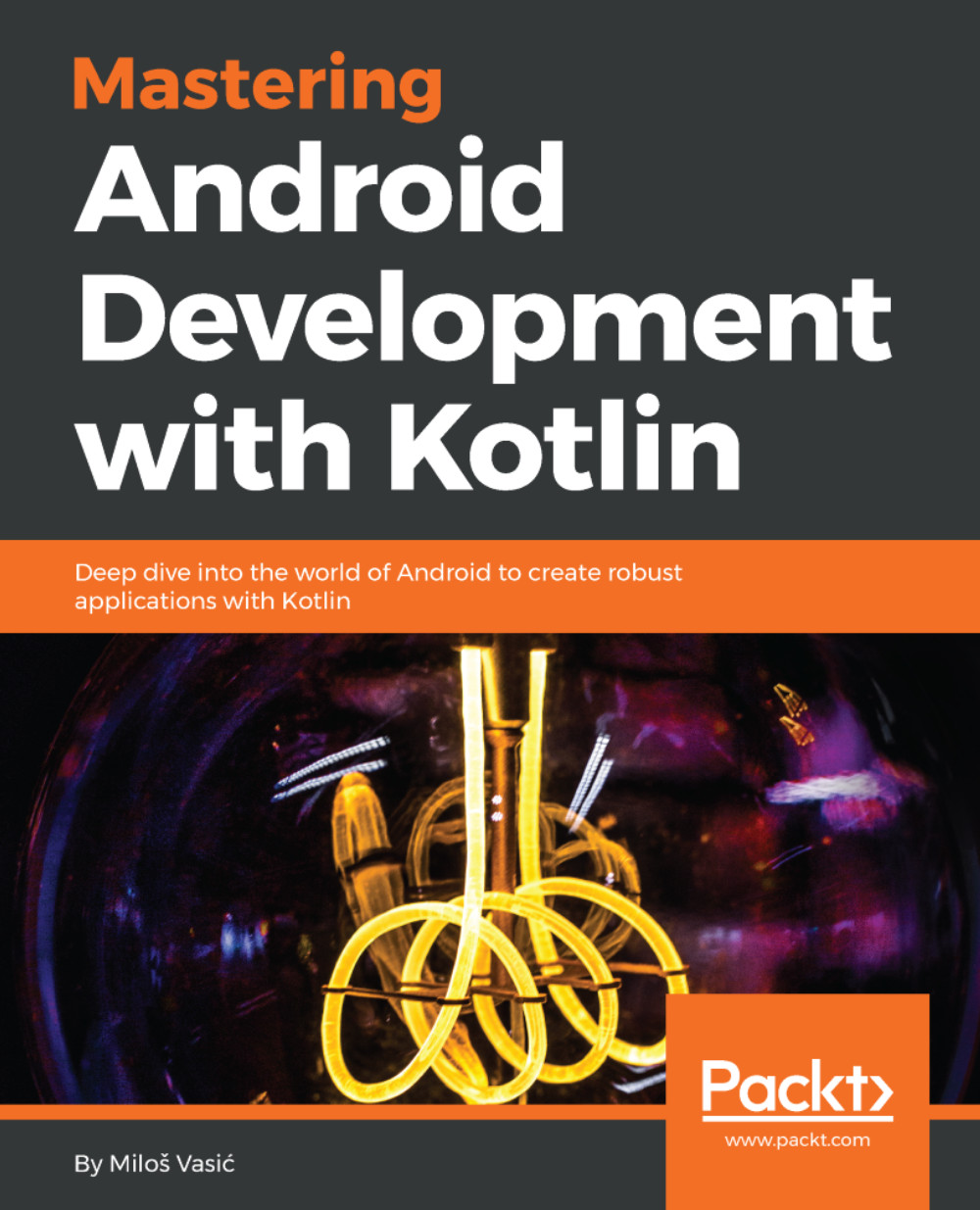Using the Gradle build tool
During our development, we will need to build different build variants or run tests. Those tests can be executed for only certain build variants, if needed, or for all of them.
In the following examples, we will cover some of the most common Gradle use cases. We will start with cleaning and building.
As you remember, the Journaler application has the following build types defined:
- debug
- release
- staging
- preproduction
The following build flavors are also defined in the Journaler application:
- demo
- complete
- special
Open terminal. To remove everything we built so far, and all temporally build derivates, execute the following command line:
./gradlew cleanIt takes some time to do the cleaning. Then execute the following command line:
./gradlew assemble.This assembles everything--all the build variants that we have in our application. Imagine the time impact it can have if we are dealing with a really big project. Therefore, we will isolate the build command. To build only the debug...