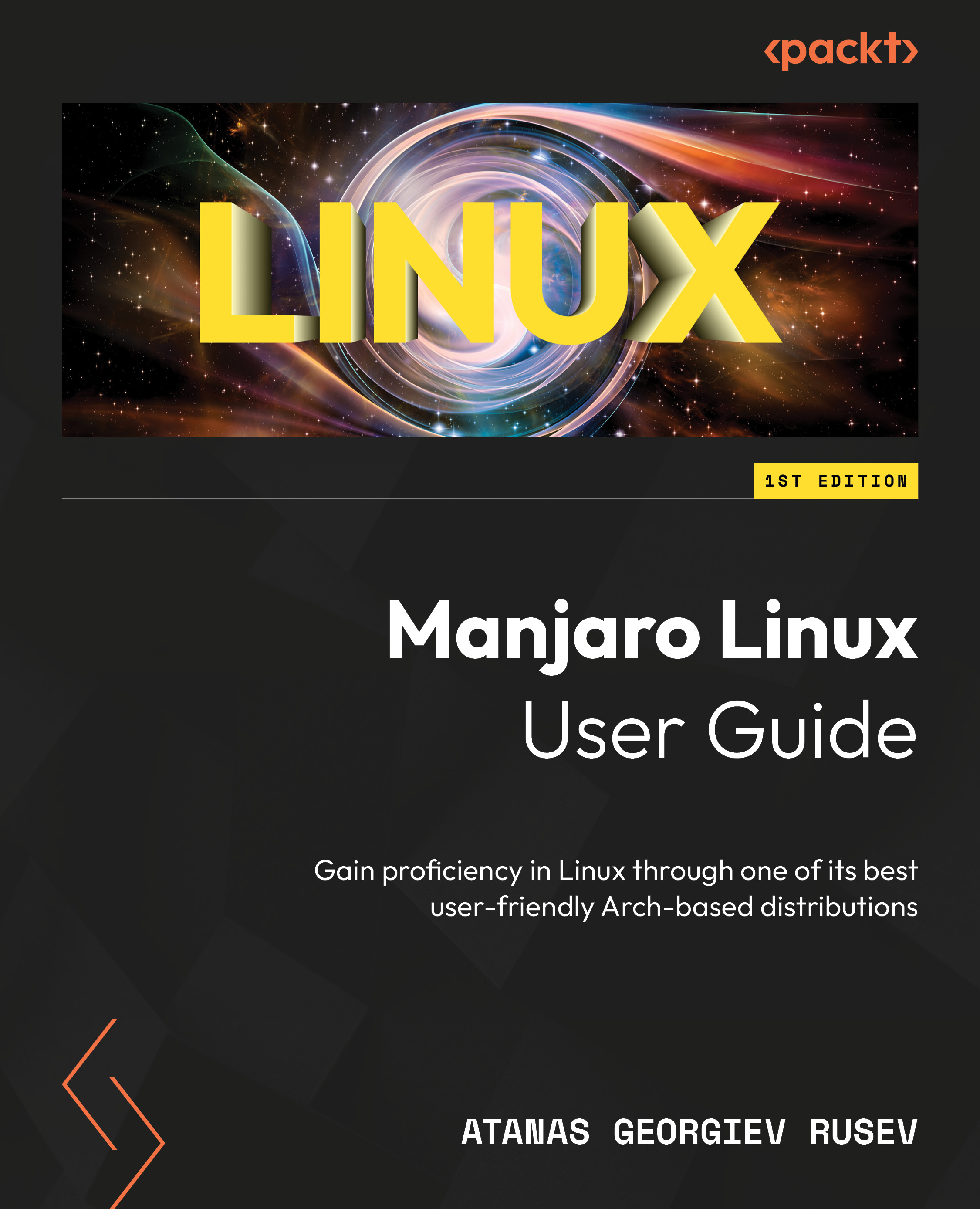Linux virtual TTY consoles
We explained the basics of the /dev/ directory in Chapter 9, and earlier in this chapter, we saw a significant amount of TTY devices while listing .device units. We can see even more TTY-related devices when listing the /dev/ directory itself (I will not go into details). These are virtual kernel consoles to which we can connect. Each is a text-based shell environment, supporting all the commands we use in our terminal emulators. On one of them, we always have the graphical environment we log in to, which later switches to our desktop. While most are accessible only through special tools, Manjaro and most Linux distributions usually configure most F1–F12 keys for accessing them with keyboard combinations. These configurations differ a bit between different flavors and distributions. The main buttons are left Ctrl+Alt, and the additional is FX keys, where X designates the keys from F1 to F7. On Manjaro Xfce, we have the main graphical session on TTY7...