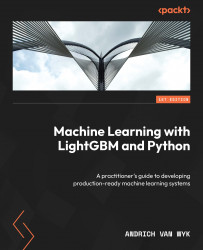Getting started with PostgresML
PostgresML, of course, relies on PostgreSQL being installed. PostgresML requires PostgreSQL 11, with newer versions also supported. PostgresML also requires Python 3.7+ to be installed on your system. Both ARM and Intel/AMD architectures are supported.
Note
This section provides an overview of the steps and dependencies required to start working with PostgresML and the features at the time of writing. For up-to-date information, check out the official website: https://postgresml.org/. The simplest way to run PostgresML is to use Docker. For more information, check out the Quick Start with Docker documentation: https://postgresml.org/docs/guides/setup/quick_start_with_docker.
The extension can be installed with official package tools (such as APT) or compiled from sources. Once all the dependencies and the extension have been installed, postgresql.conf must be updated to load the PostgresML library, and the database server must be restarted: